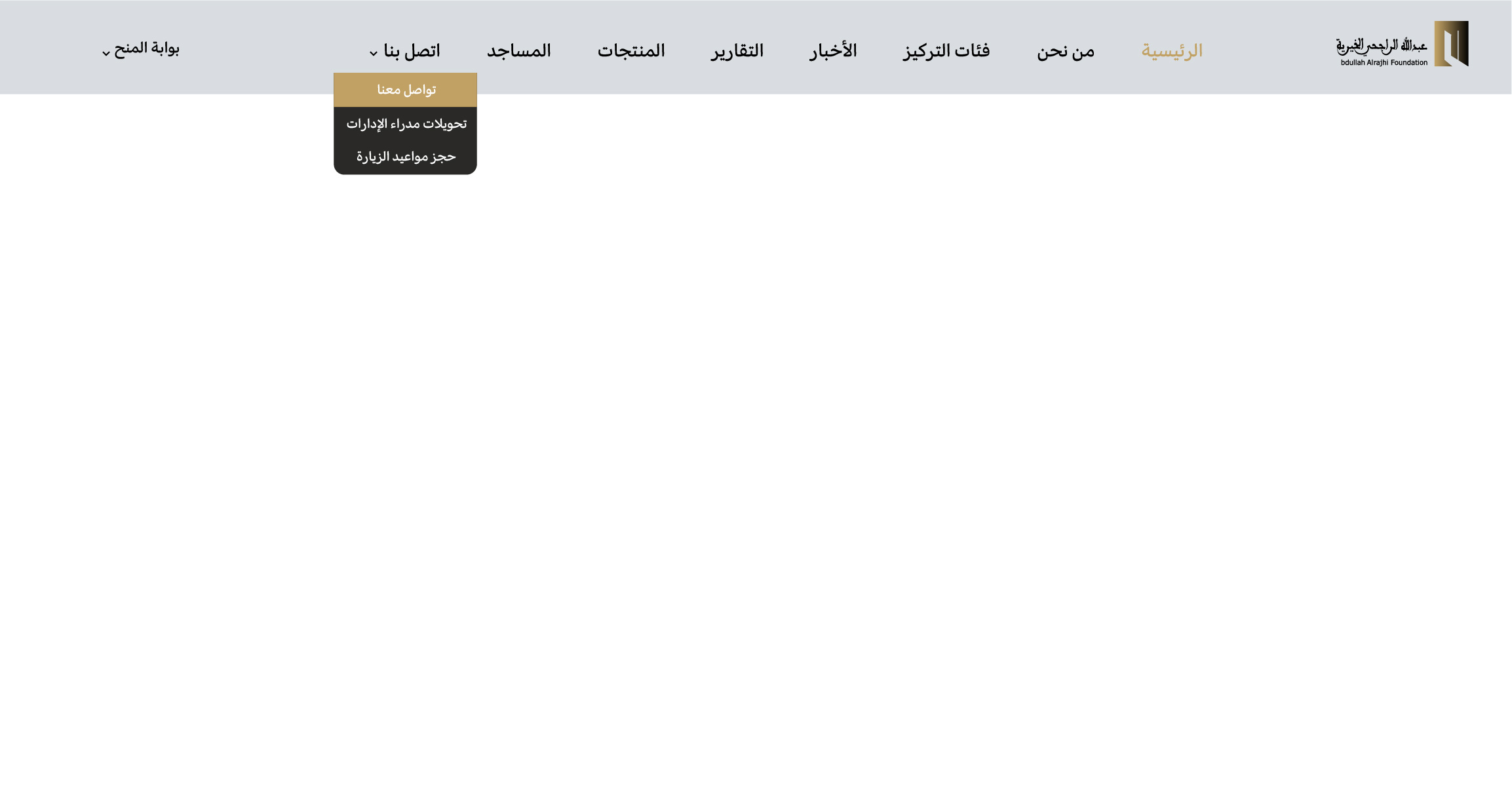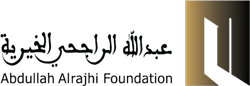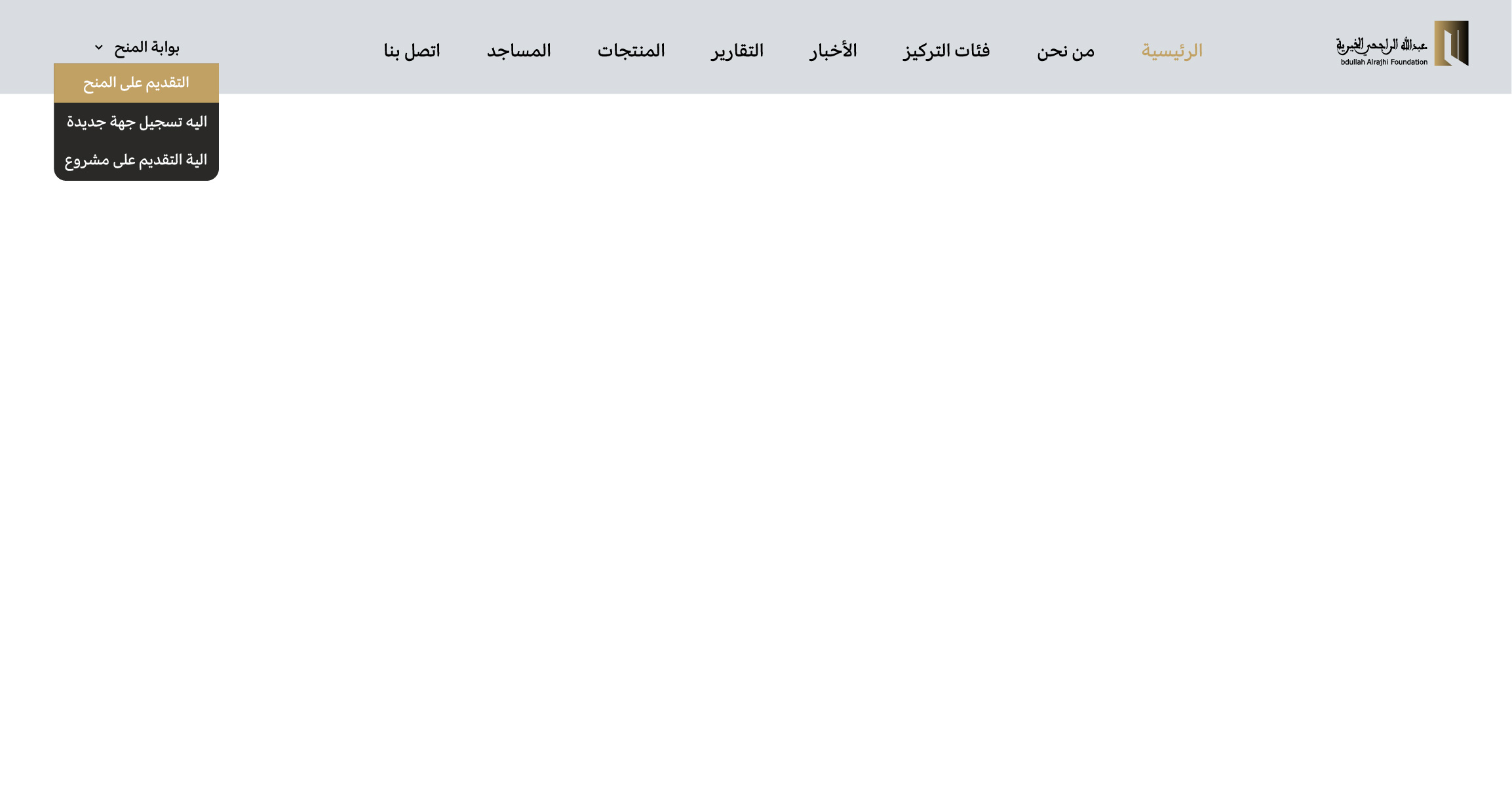
Step 1: (Main Website)
After entering the official website of the institution, at the top of the page on the left side, click on the “Grants Portal” icon, then choose “Apply for Grants”
After entering the official website of the institution, at the top of the page on the left side, click on the “Grants Portal” icon, then choose “Apply for Grants”
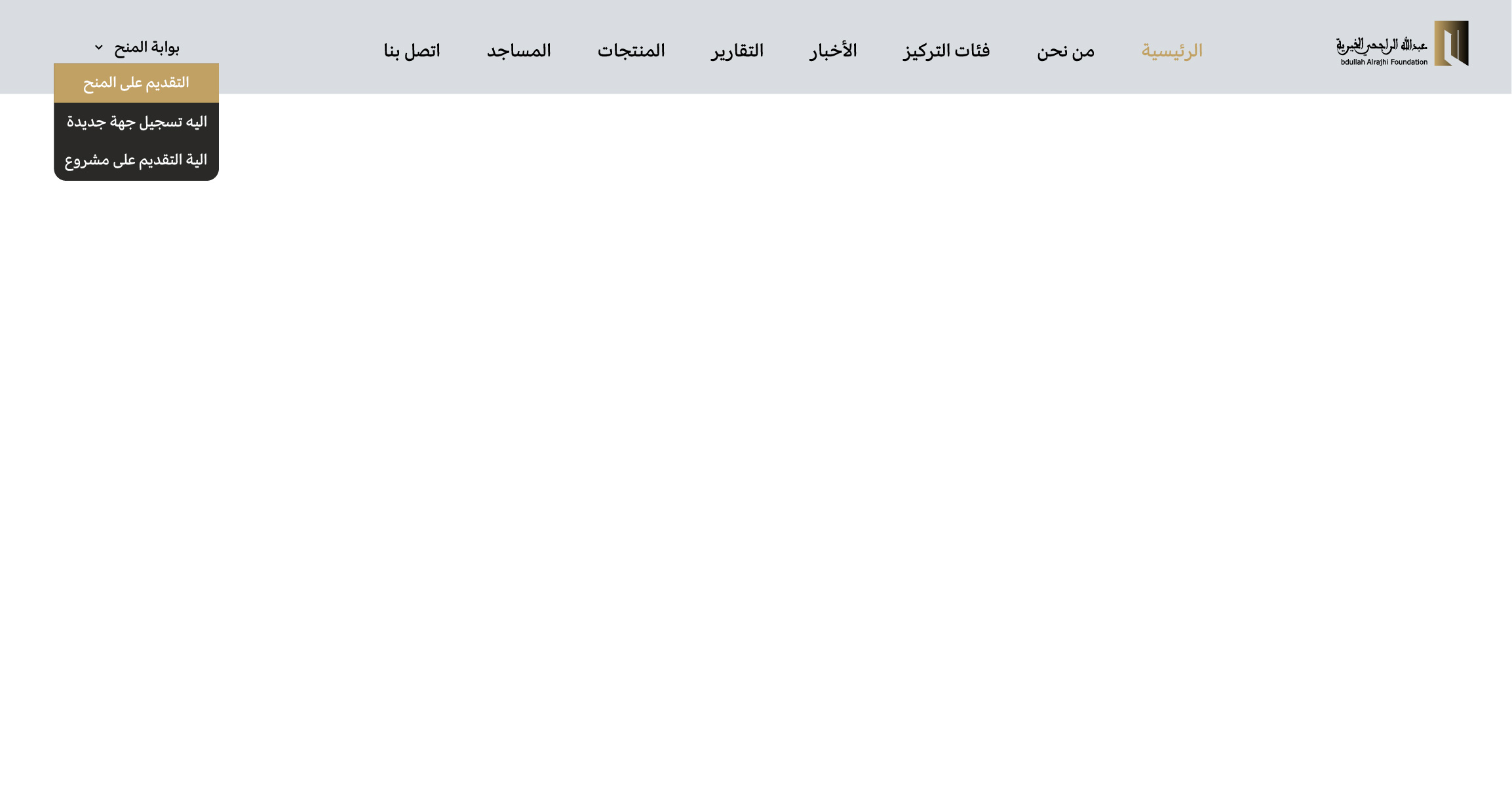
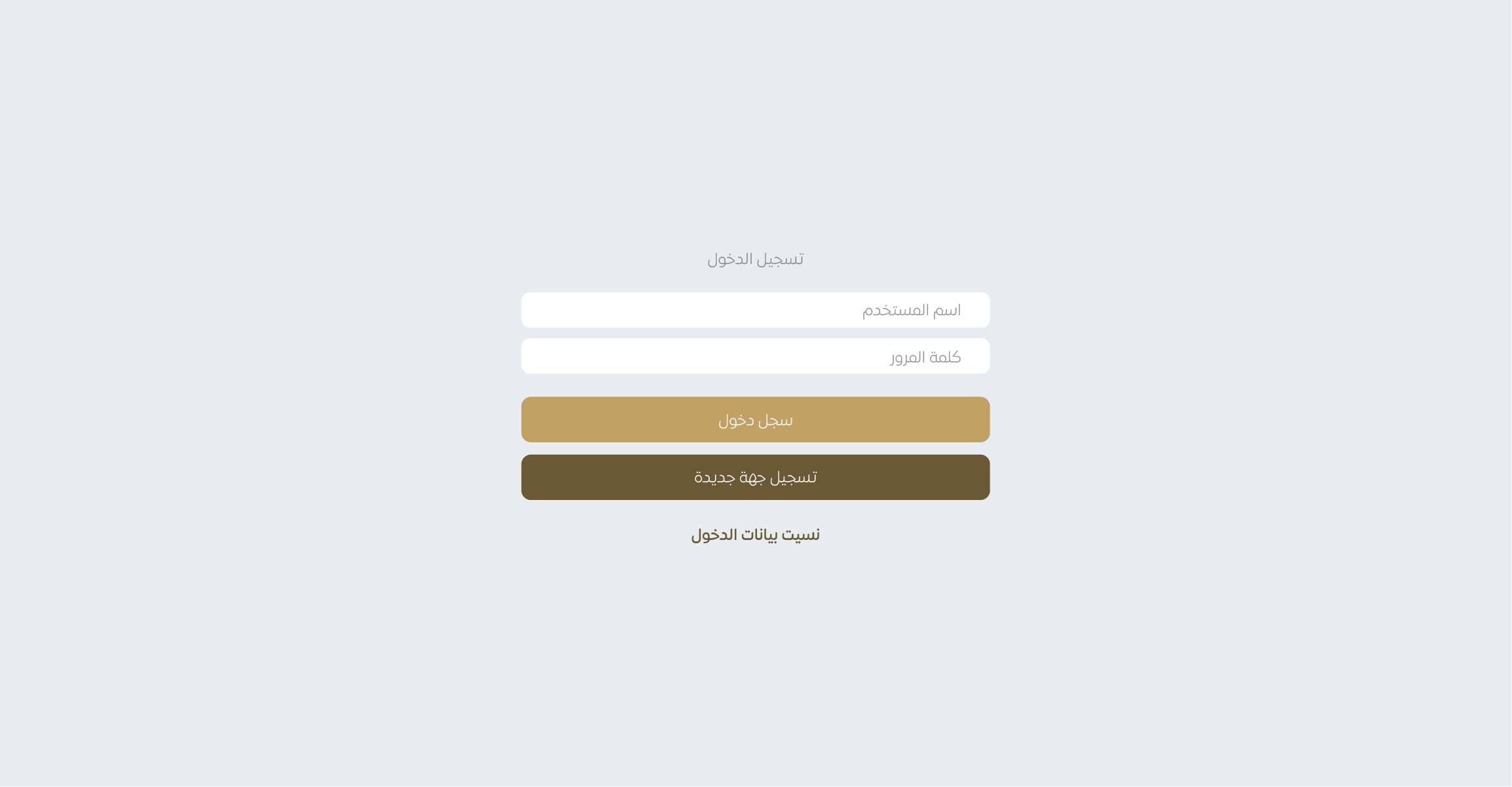
Step 2: (Grants Website)
Click on the “Forgot Login Data” button
Click on the “Forgot Login Data” button
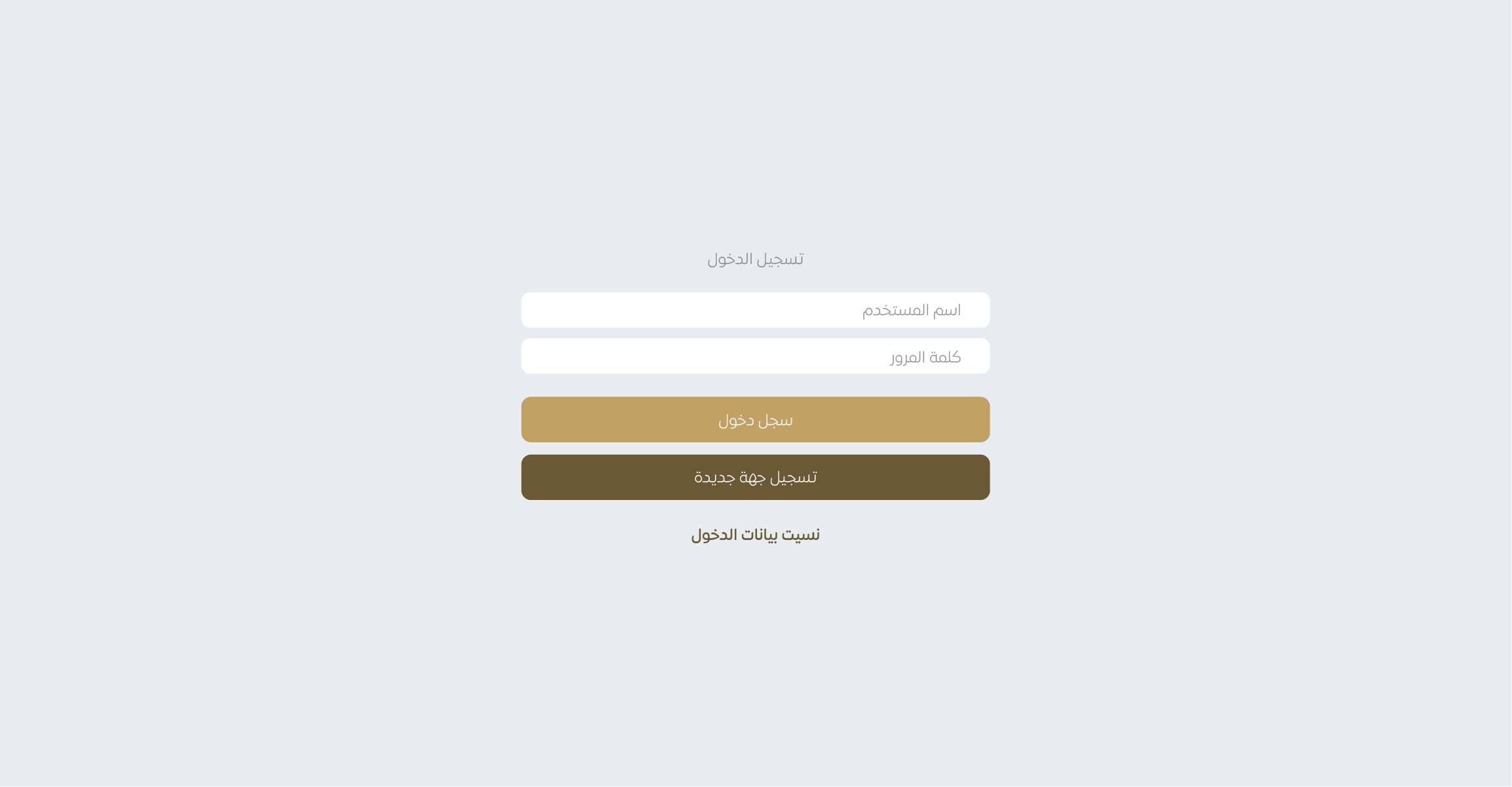
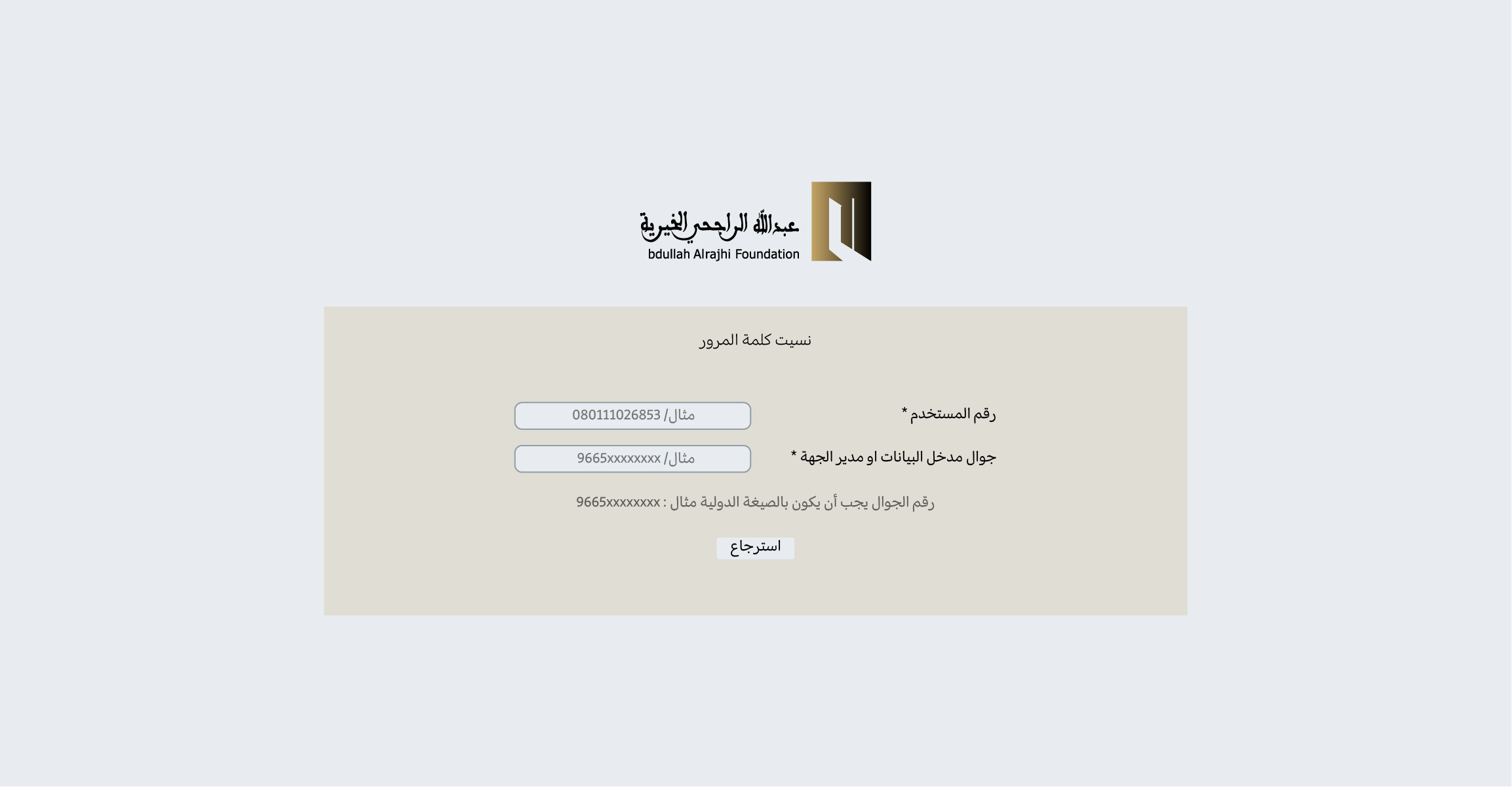
Step 3: (Fill in the entity’s data)
After making sure that the entity is actually registered in the system, fill in the field for the entity’s user number, for example, as follows: 080111026853, as each entity has its own user number It should be noted that the user number cannot include the entity’s registration number, mobile number, or any other number. You can find the user name through the emails sent to you from the system during entity registration Then put the mobile number of the data entry or entity manager who was put during the entity’s previous registration and make sure that the correct format matches the phone number, as the phone number must start with 966xxxxxxxxx
After making sure that the entity is actually registered in the system, fill in the field for the entity’s user number, for example, as follows: 080111026853, as each entity has its own user number It should be noted that the user number cannot include the entity’s registration number, mobile number, or any other number. You can find the user name through the emails sent to you from the system during entity registration Then put the mobile number of the data entry or entity manager who was put during the entity’s previous registration and make sure that the correct format matches the phone number, as the phone number must start with 966xxxxxxxxx
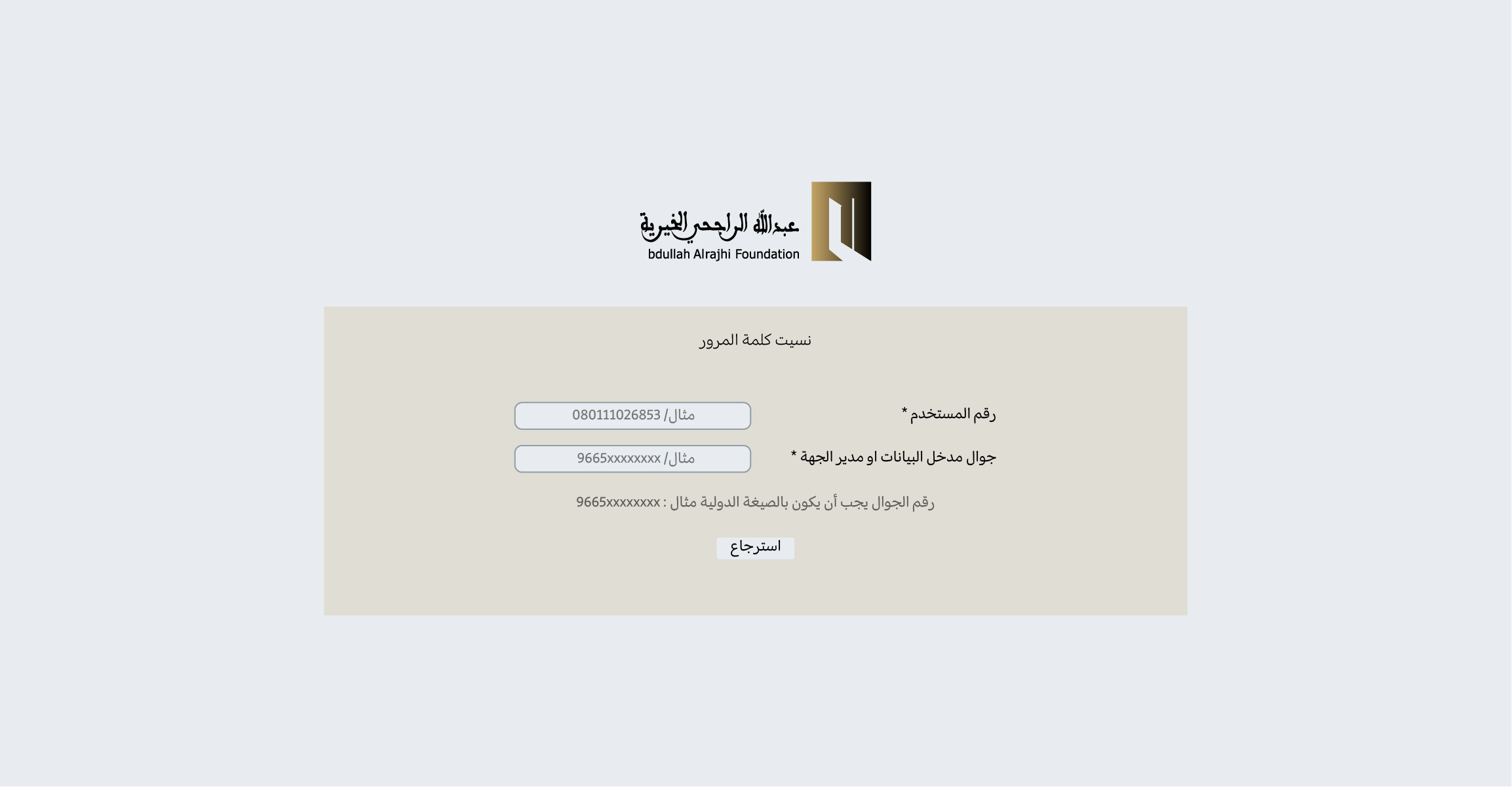

Step 4: (Notify the entity)
After completing the third step, an email will be sent to the email address and mobile number Registered on the entity’s page during previous registration
After completing the third step, an email will be sent to the email address and mobile number Registered on the entity’s page during previous registration

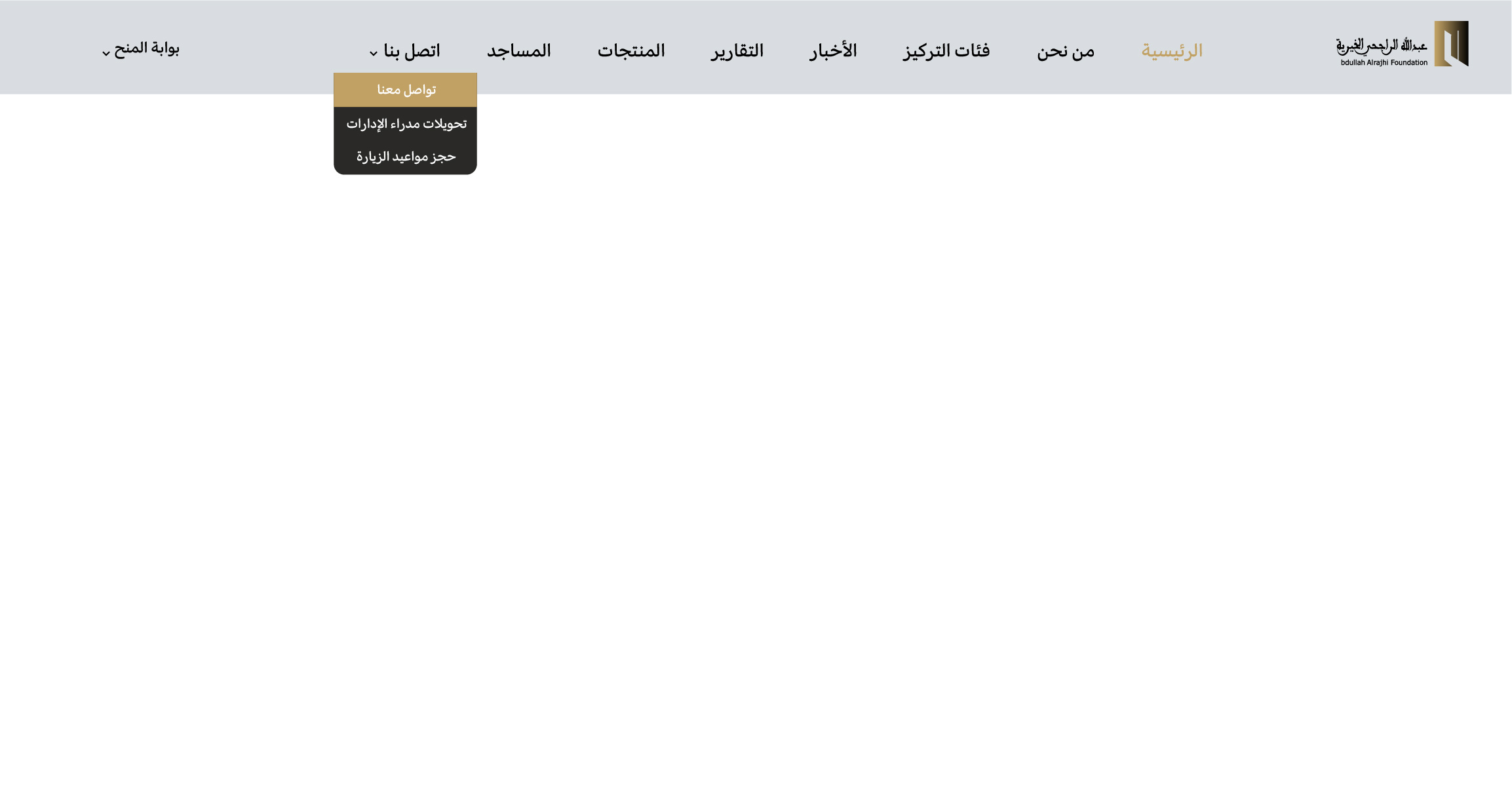
Step Five: (Failure to recover
password) If the entity is unable to complete the third step due to losing the user number or mobile number of the data entry or entity manager, contact technical support using the form on the main page and clicking on Contact Us and choosing Contact Meaning
password) If the entity is unable to complete the third step due to losing the user number or mobile number of the data entry or entity manager, contact technical support using the form on the main page and clicking on Contact Us and choosing Contact Meaning