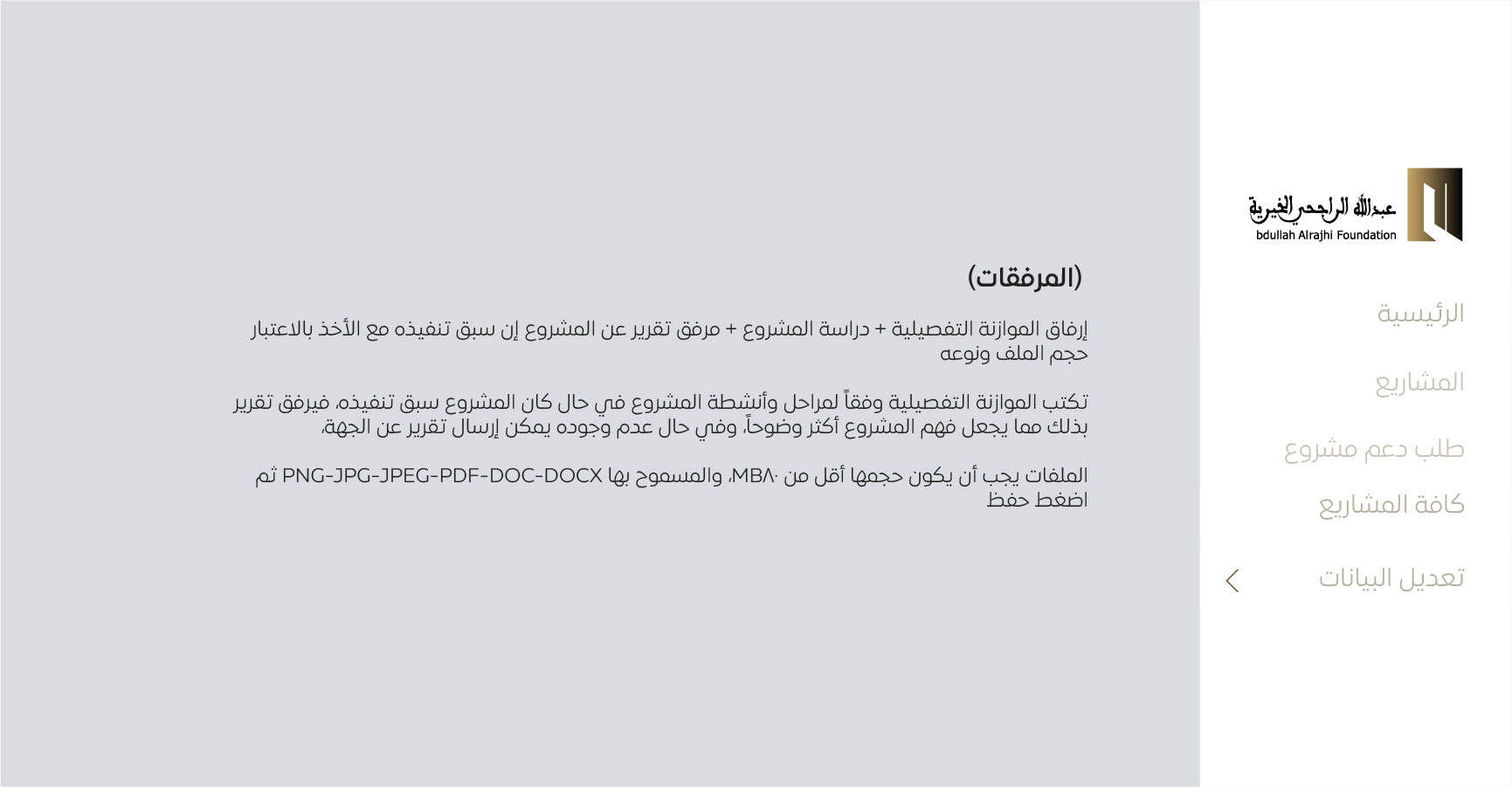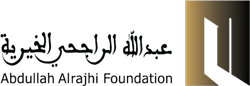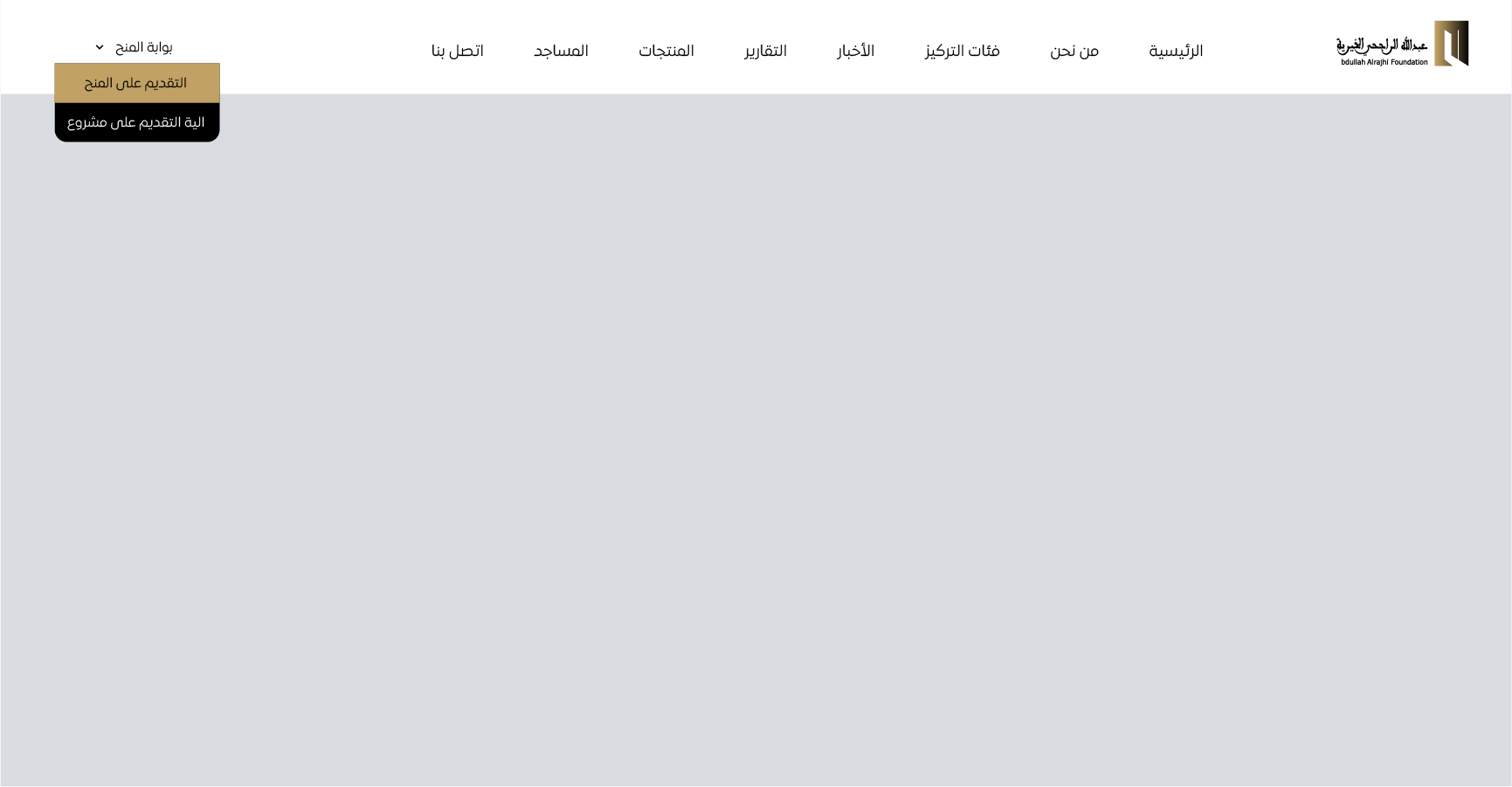
Step One: (Main Website)
After entering the official website of the institution, at the top of the page on the left side, click on the (Grants Portal) icon, then choose Apply for Grants
After entering the official website of the institution, at the top of the page on the left side, click on the (Grants Portal) icon, then choose Apply for Grants
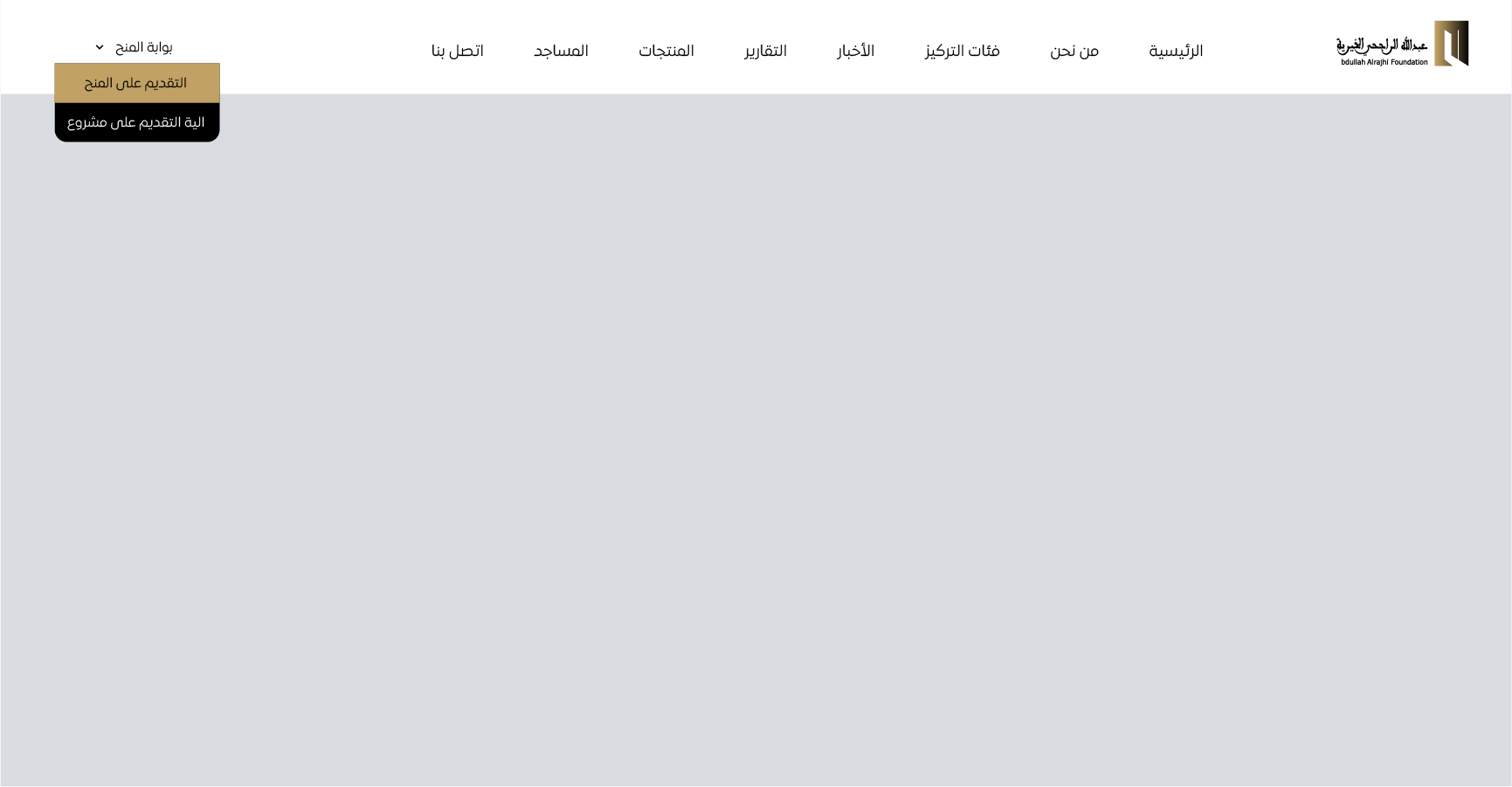
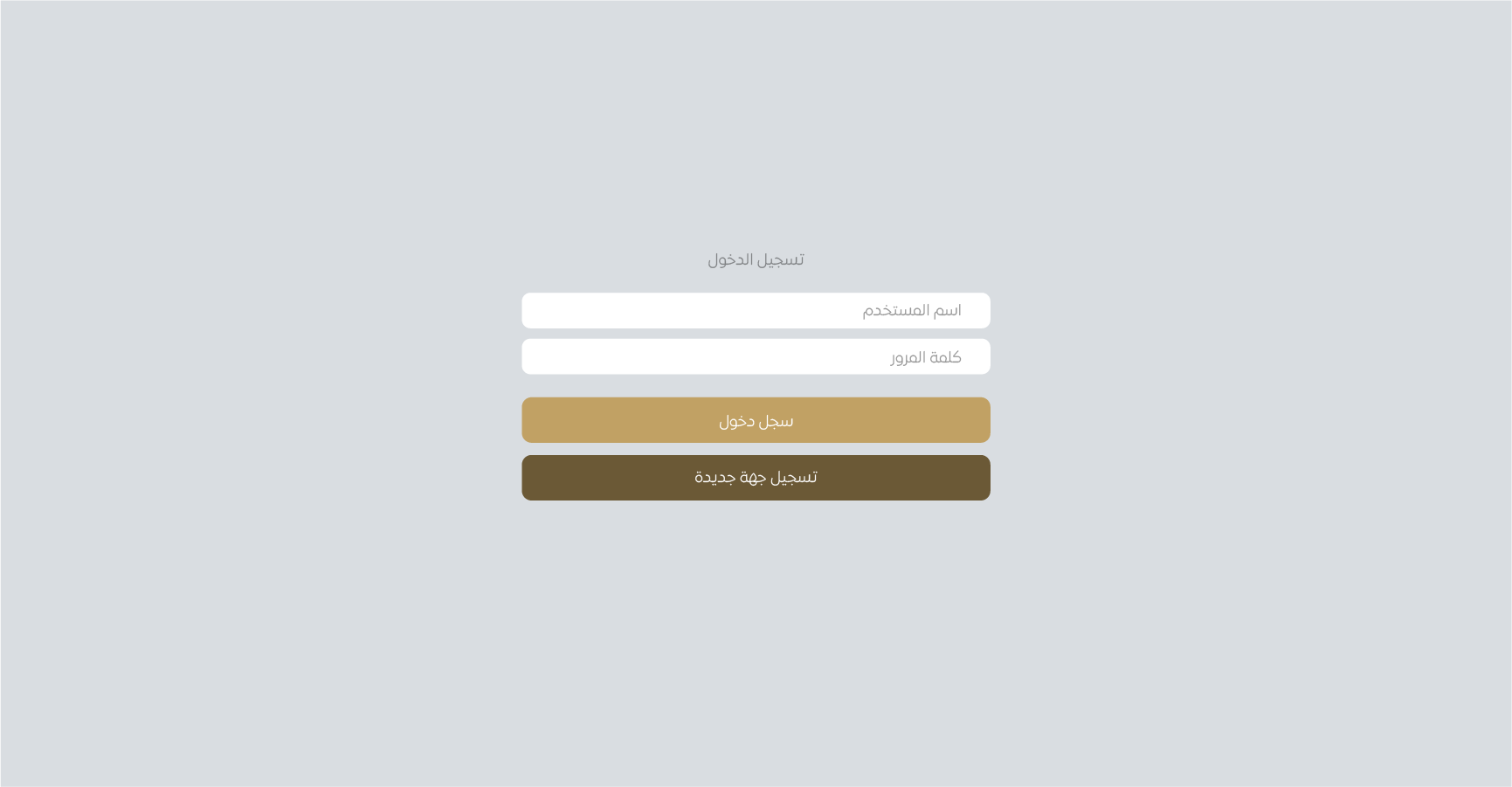
Step Two: (Grants Website)
If the beneficiary is previously registered on the Grants Portal, after filling in its approved data, the user can click on the (Log in) button
If the beneficiary is previously registered on the Grants Portal, after filling in its approved data, the user can click on the (Log in) button
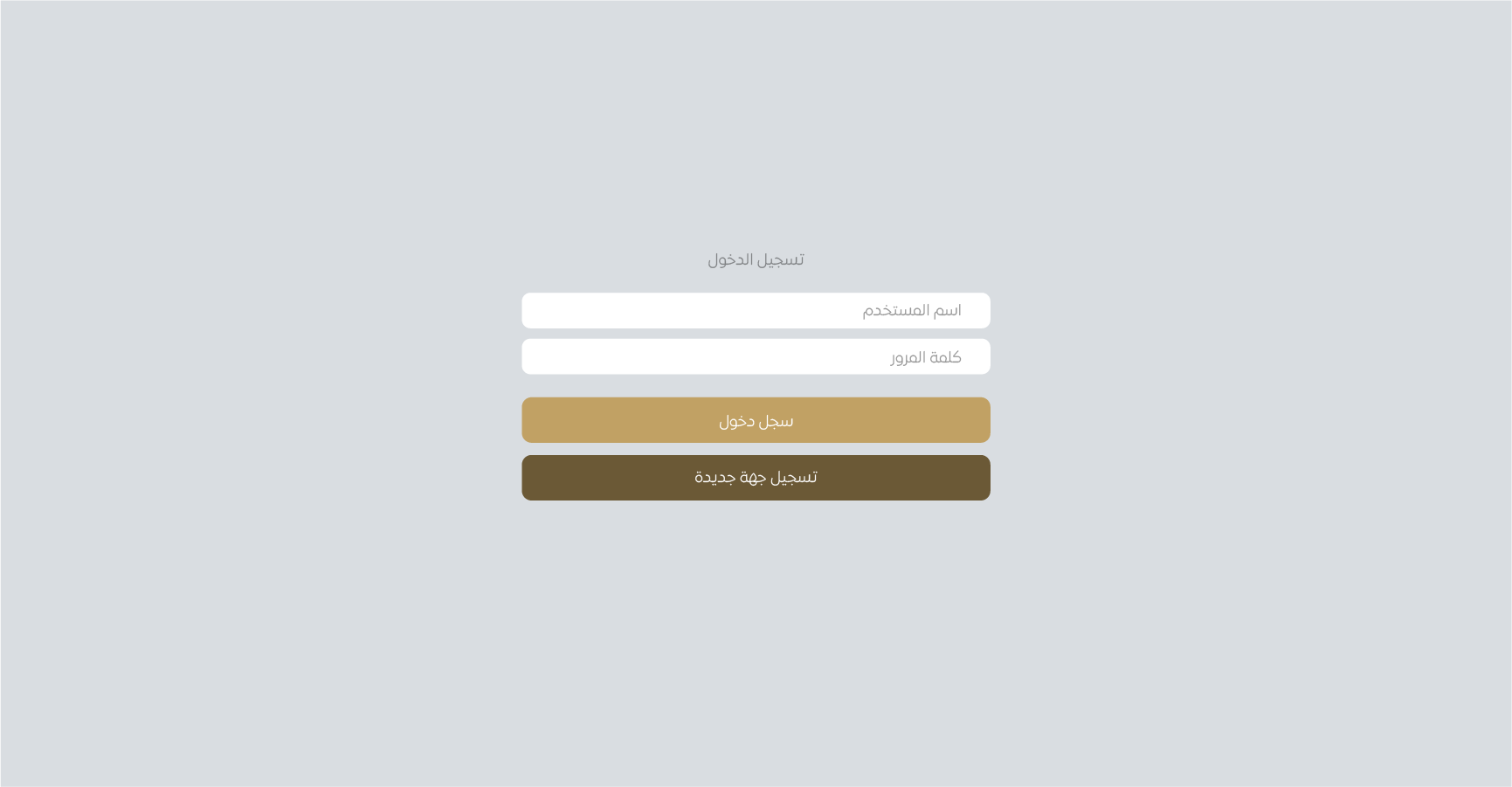
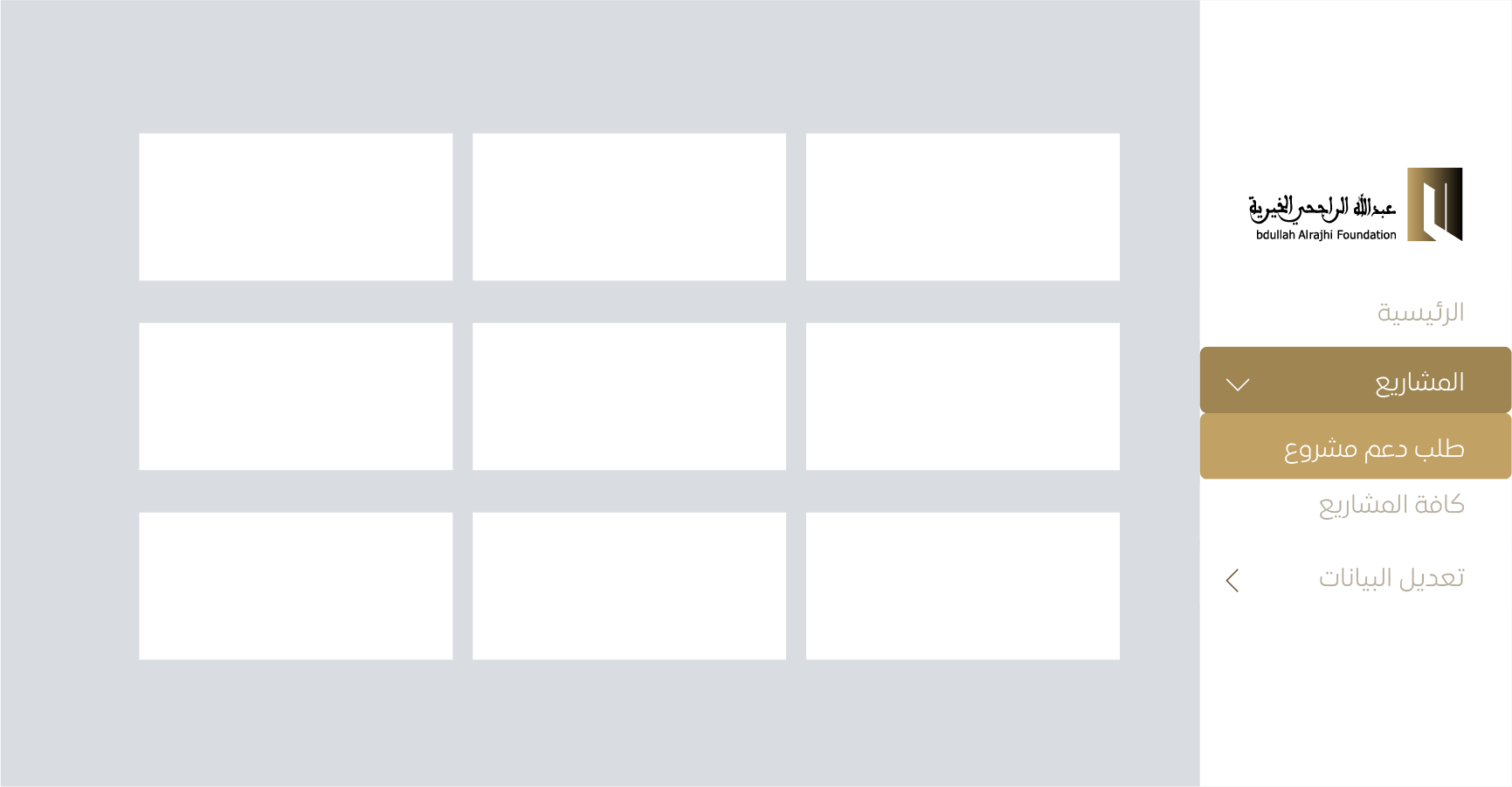
Step Three: (Request Support)
After completing the login process, from the page that appears, the user clicks on the (Projects) icon, then (Request Project Support)
After completing the login process, from the page that appears, the user clicks on the (Projects) icon, then (Request Project Support)
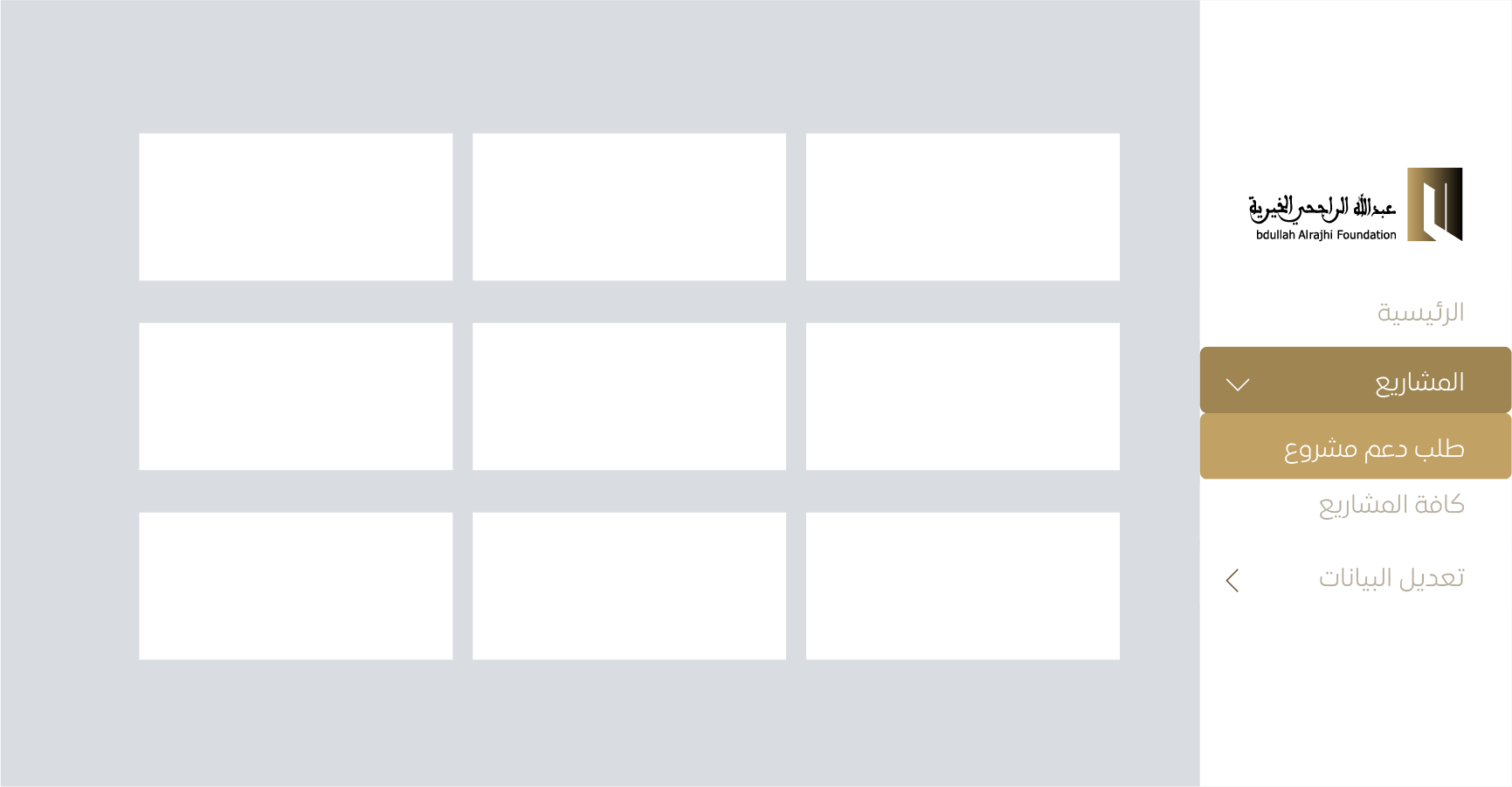
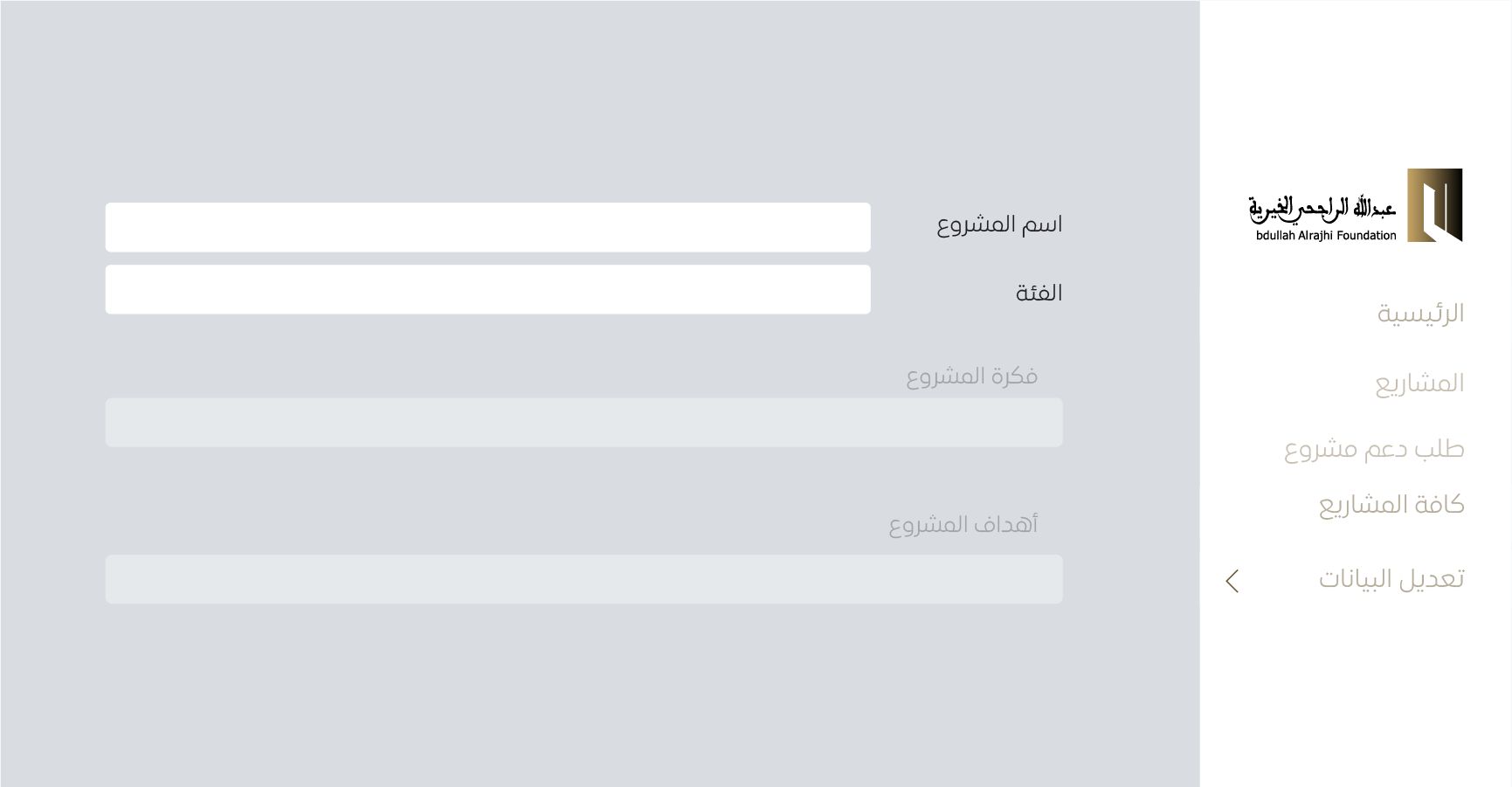
Step Four: (Name and Category)
You can use the entity’s file to apply for a project support request by (Adding the Project) and filling in the project name and target category field.
You can use the entity’s file to apply for a project support request by (Adding the Project) and filling in the project name and target category field.
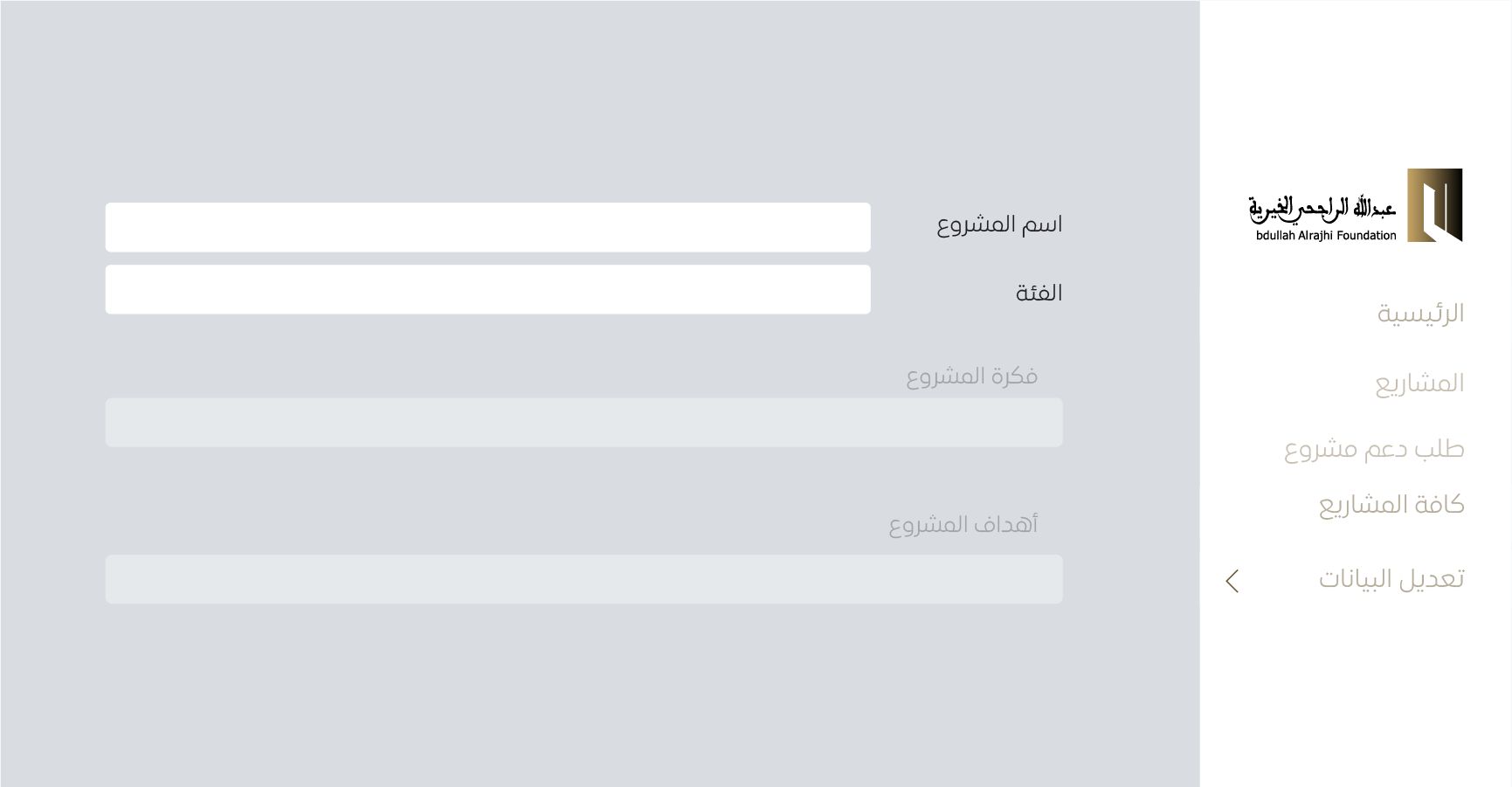
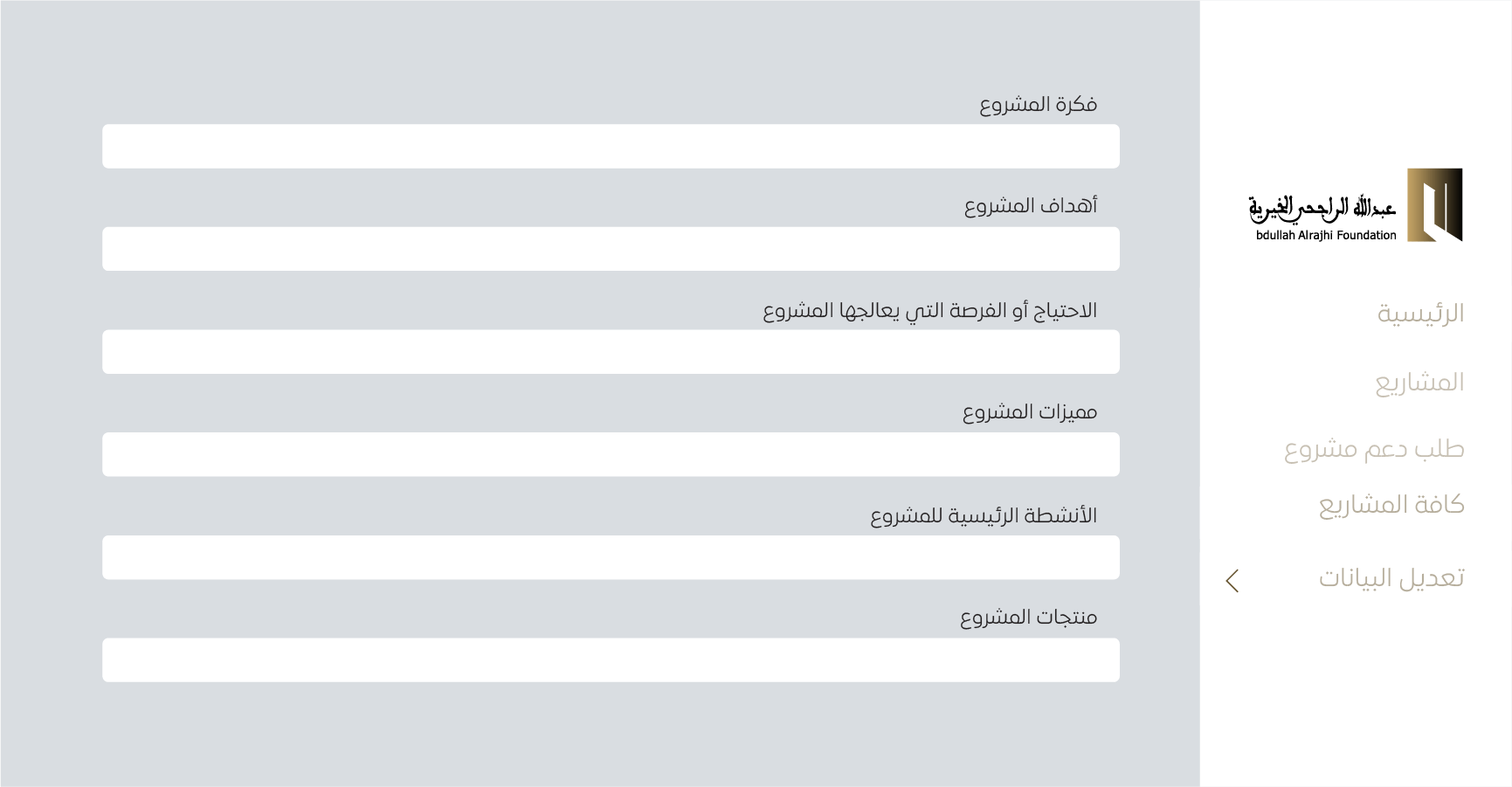
Step Five: (Project Details)
Then the entity begins filling in the necessary fields, which are: (the project idea, its objectives, the opportunity that the project addresses, the project features, the main activities of the project, and the project products)
Then the entity begins filling in the necessary fields, which are: (the project idea, its objectives, the opportunity that the project addresses, the project features, the main activities of the project, and the project products)
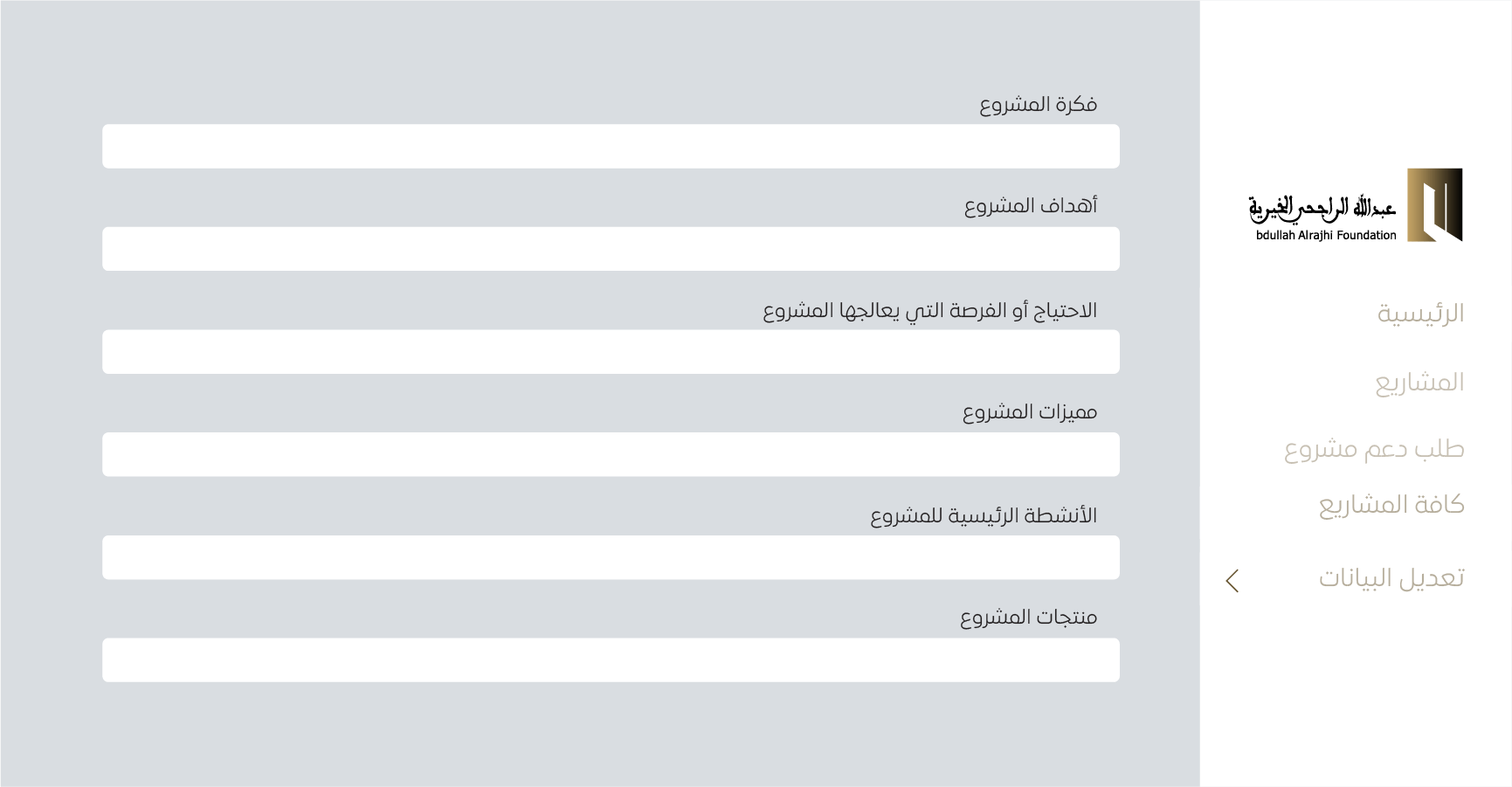
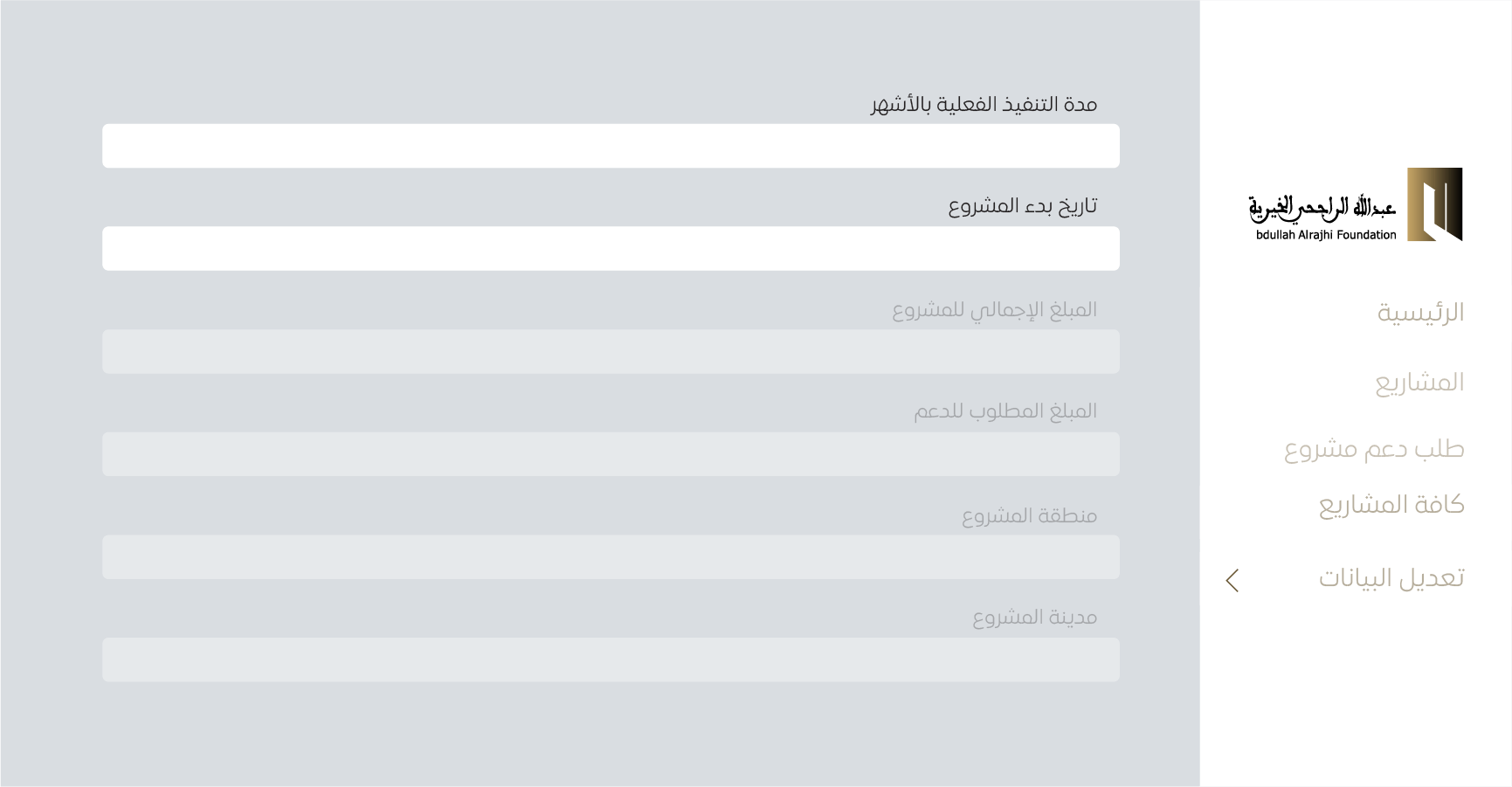
Step Six: (Duration)
Fill in the implementation period and start date
Fill in the implementation period and start date
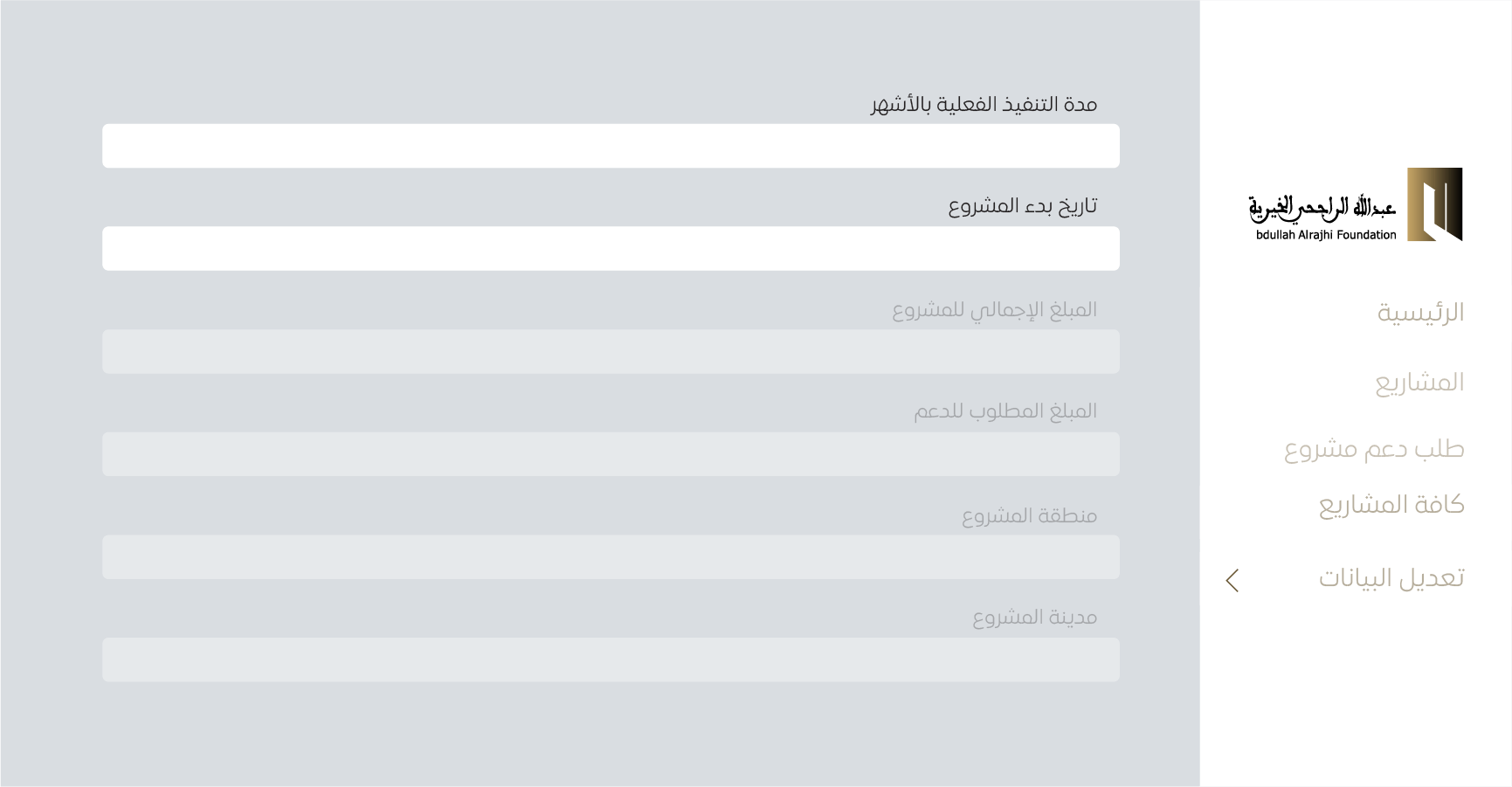
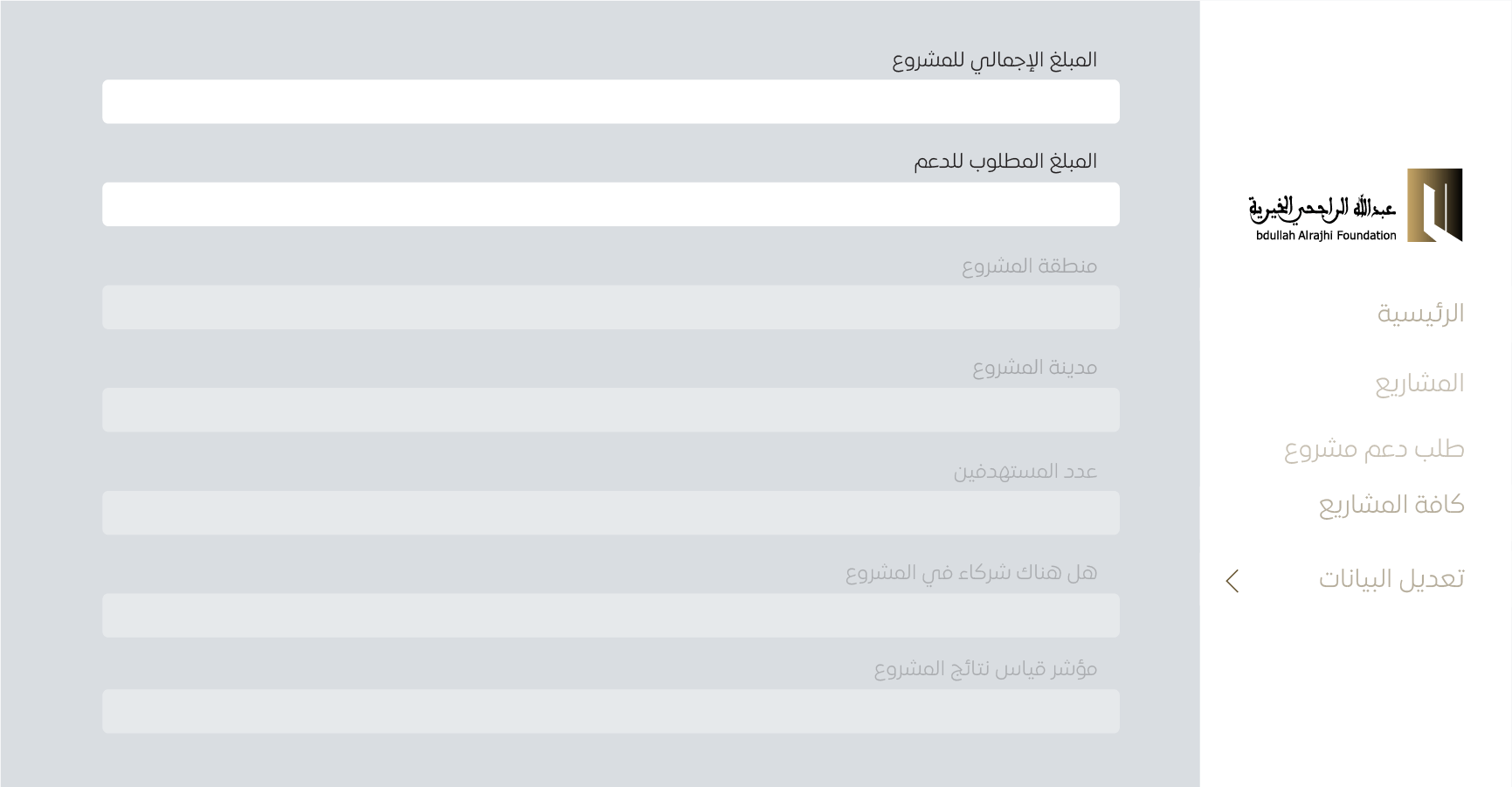
Step Seven: (The required amount)
State the total amount and the required amount for support
State the total amount and the required amount for support
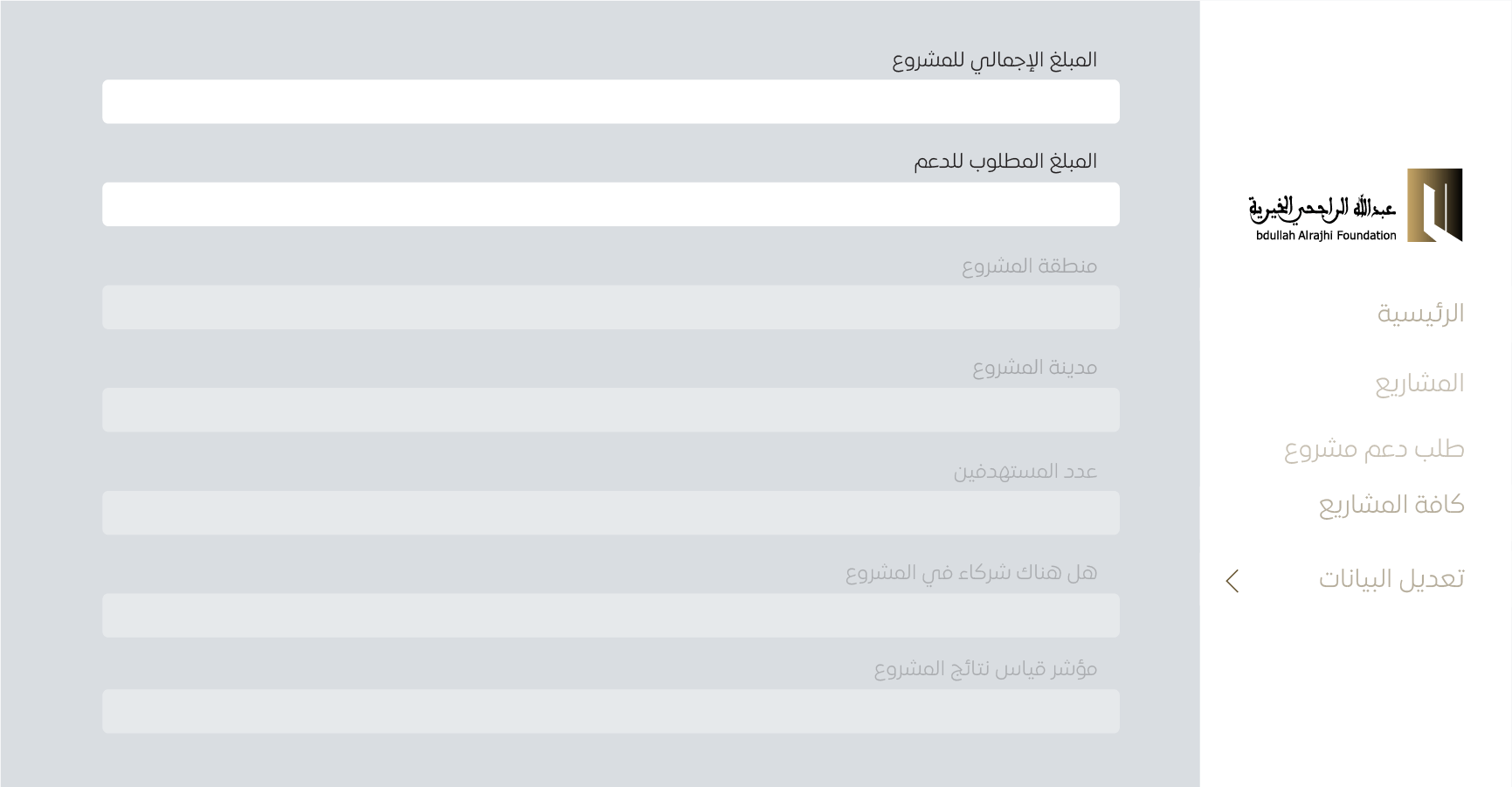
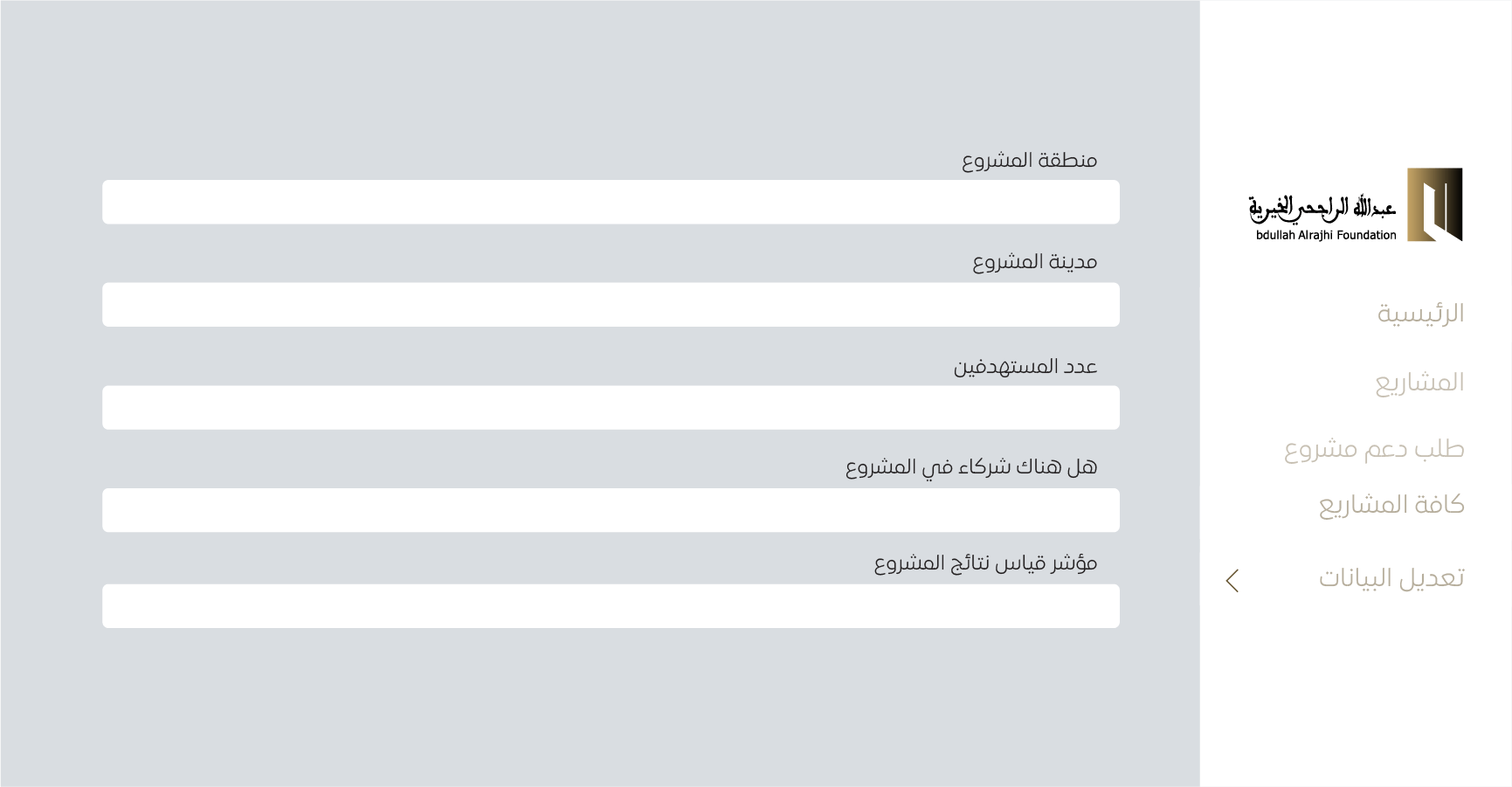
Step Eight: (The project implementation location)
Then choose the project area, then the city in which the project is located and the number of beneficiaries, and are there partners in the project?, and the indicator for measuring the project results.
Then choose the project area, then the city in which the project is located and the number of beneficiaries, and are there partners in the project?, and the indicator for measuring the project results.
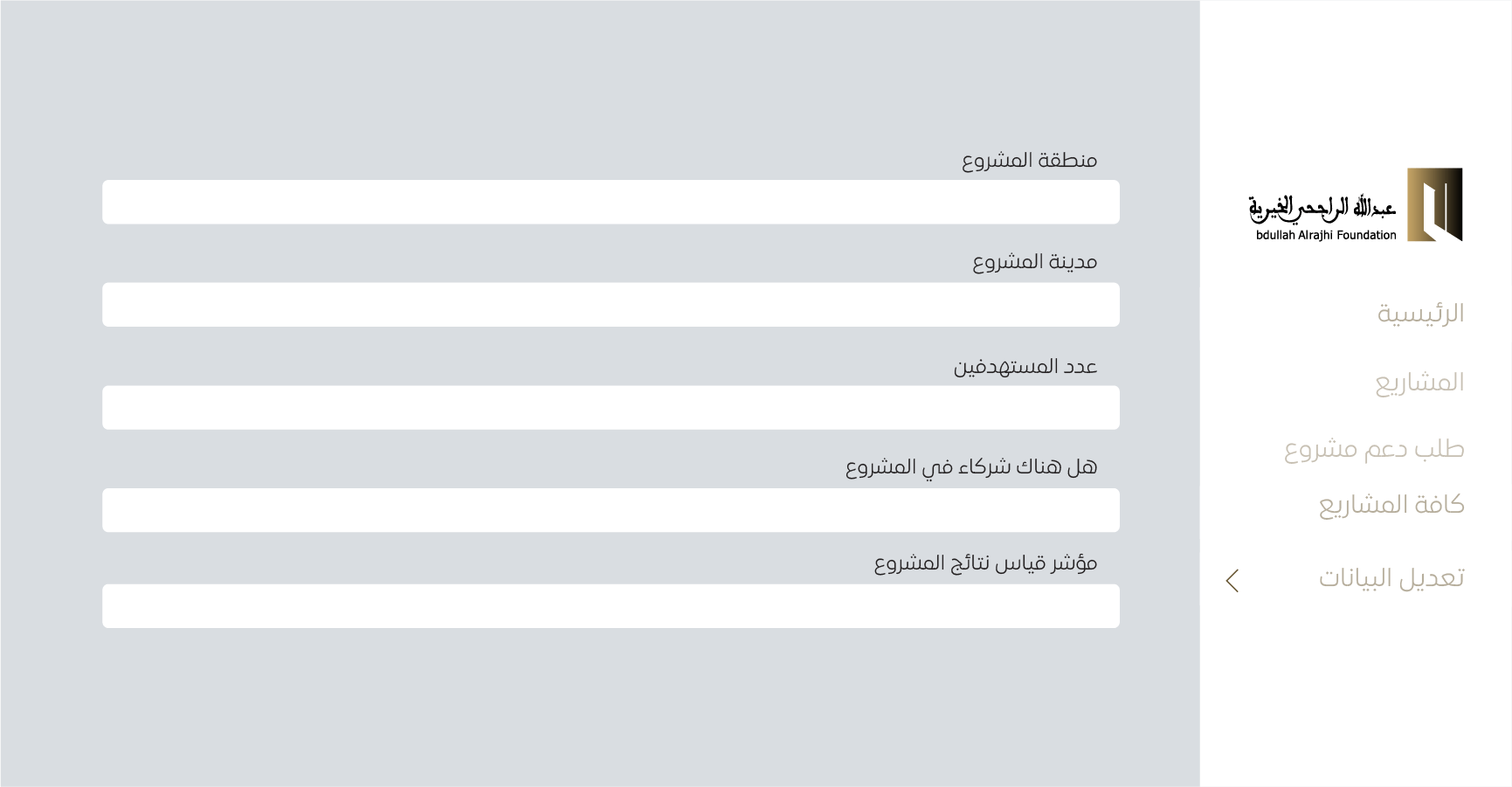
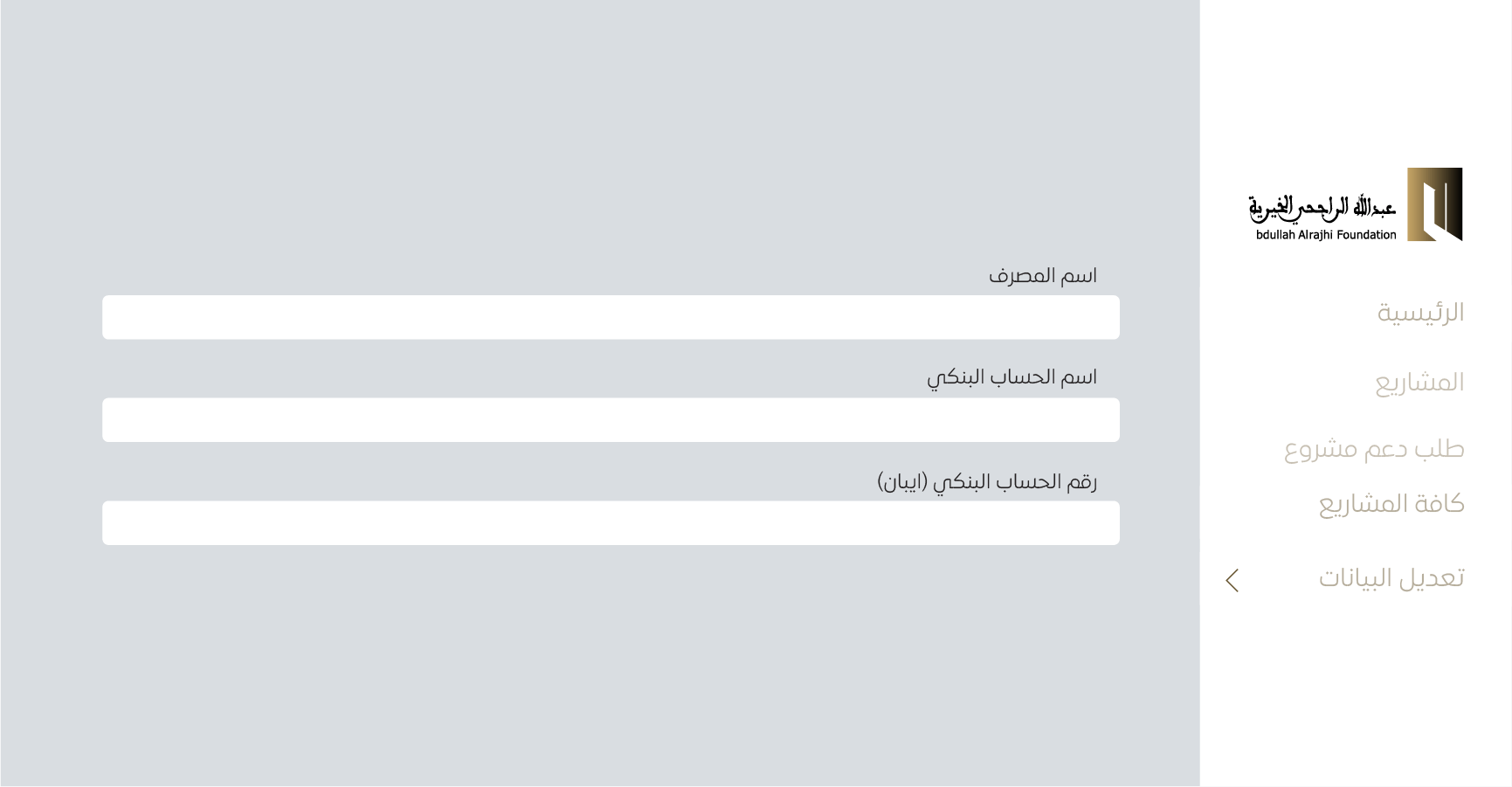
Step Nine: (Bank data)
Click on the bank selection icon, then fill in the name of the bank account and the official IBAN number of the entity.
Click on the bank selection icon, then fill in the name of the bank account and the official IBAN number of the entity.
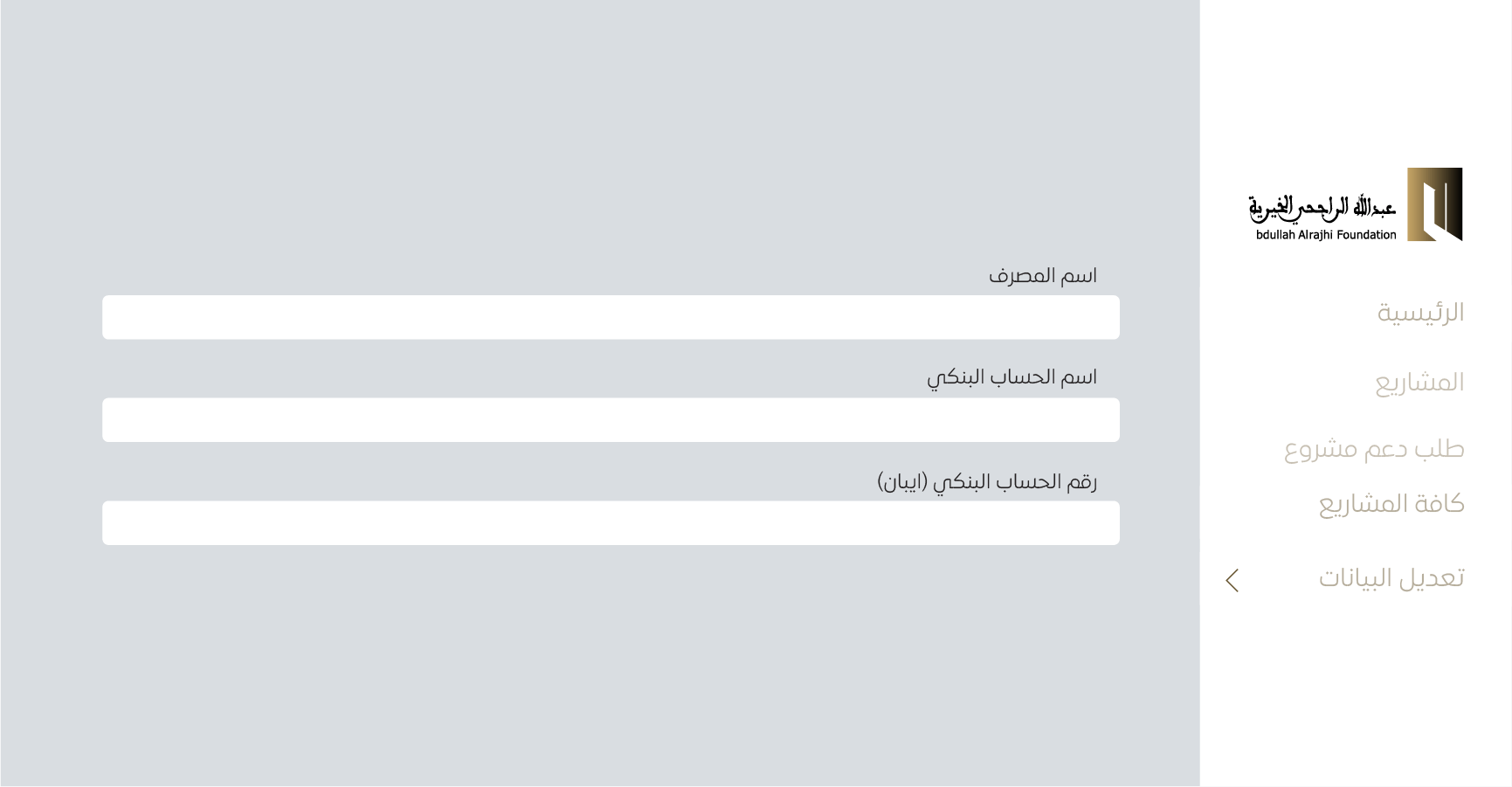
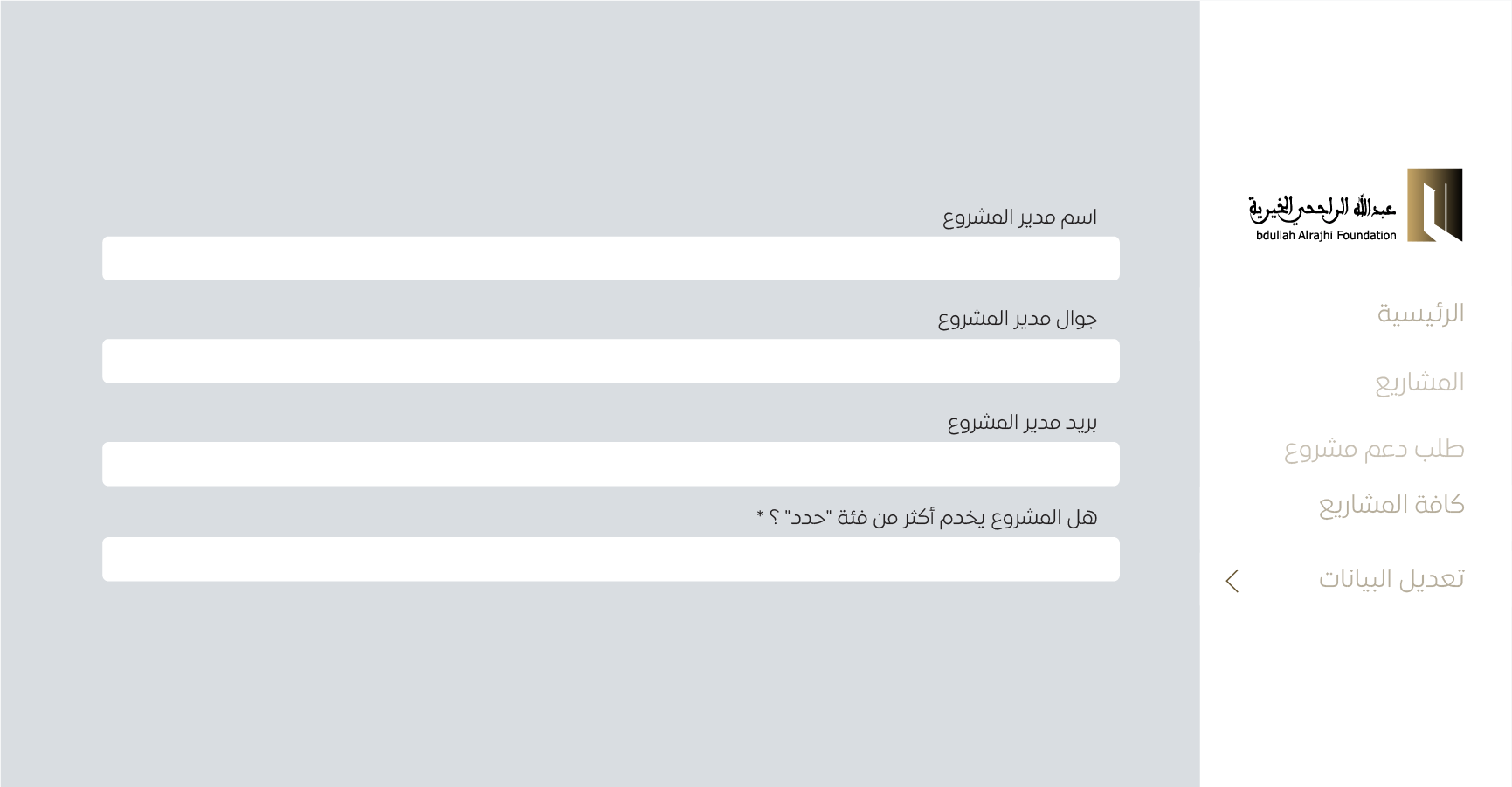
Step Ten: (Project Manager Information)
Fill in the data of the project manager, his name, and his mobile number so that it starts with 966. Clarify whether the project has been implemented previously or not? And does it serve more than one category? With the identification of the target groups
Fill in the data of the project manager, his name, and his mobile number so that it starts with 966. Clarify whether the project has been implemented previously or not? And does it serve more than one category? With the identification of the target groups
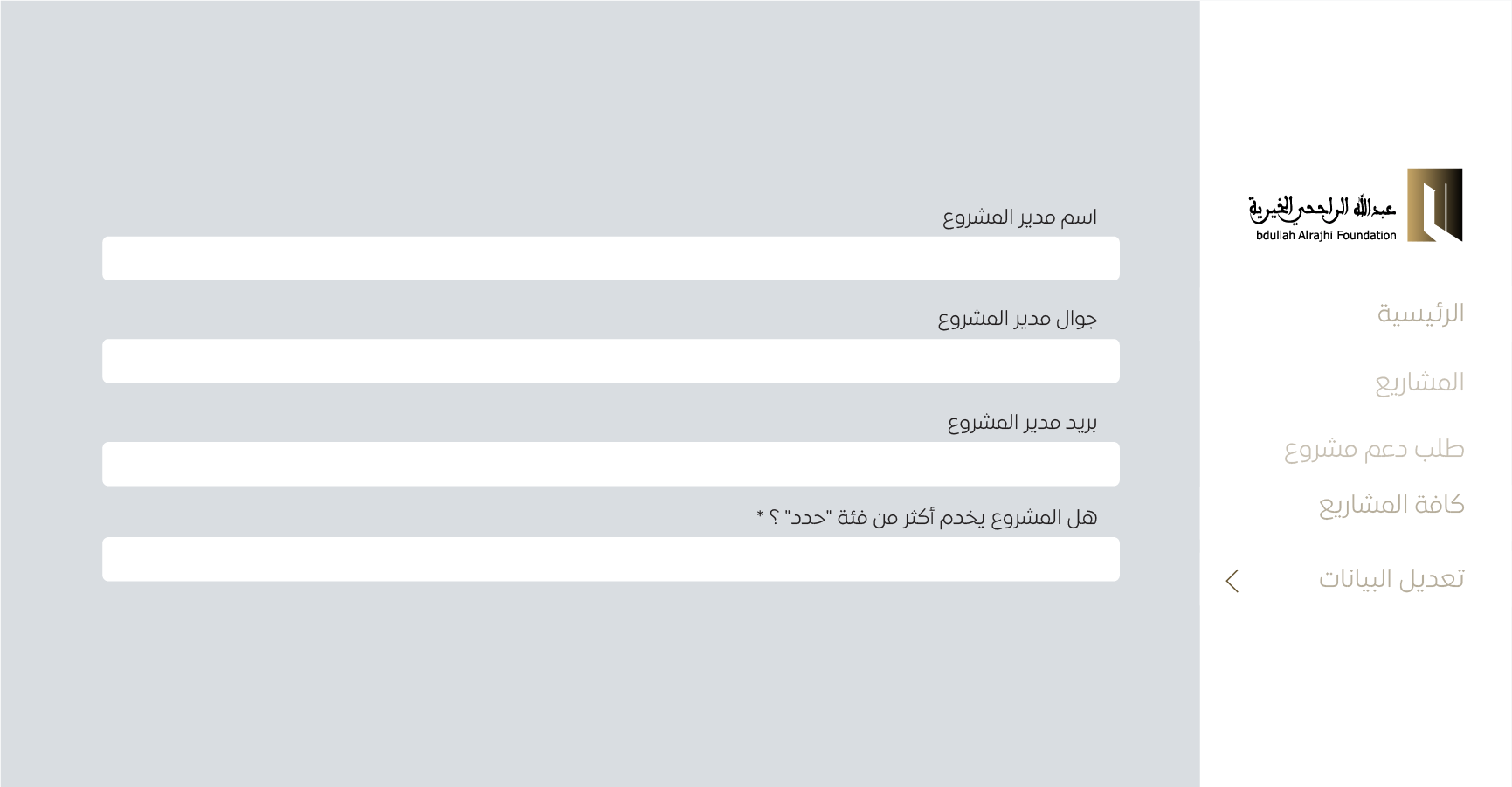
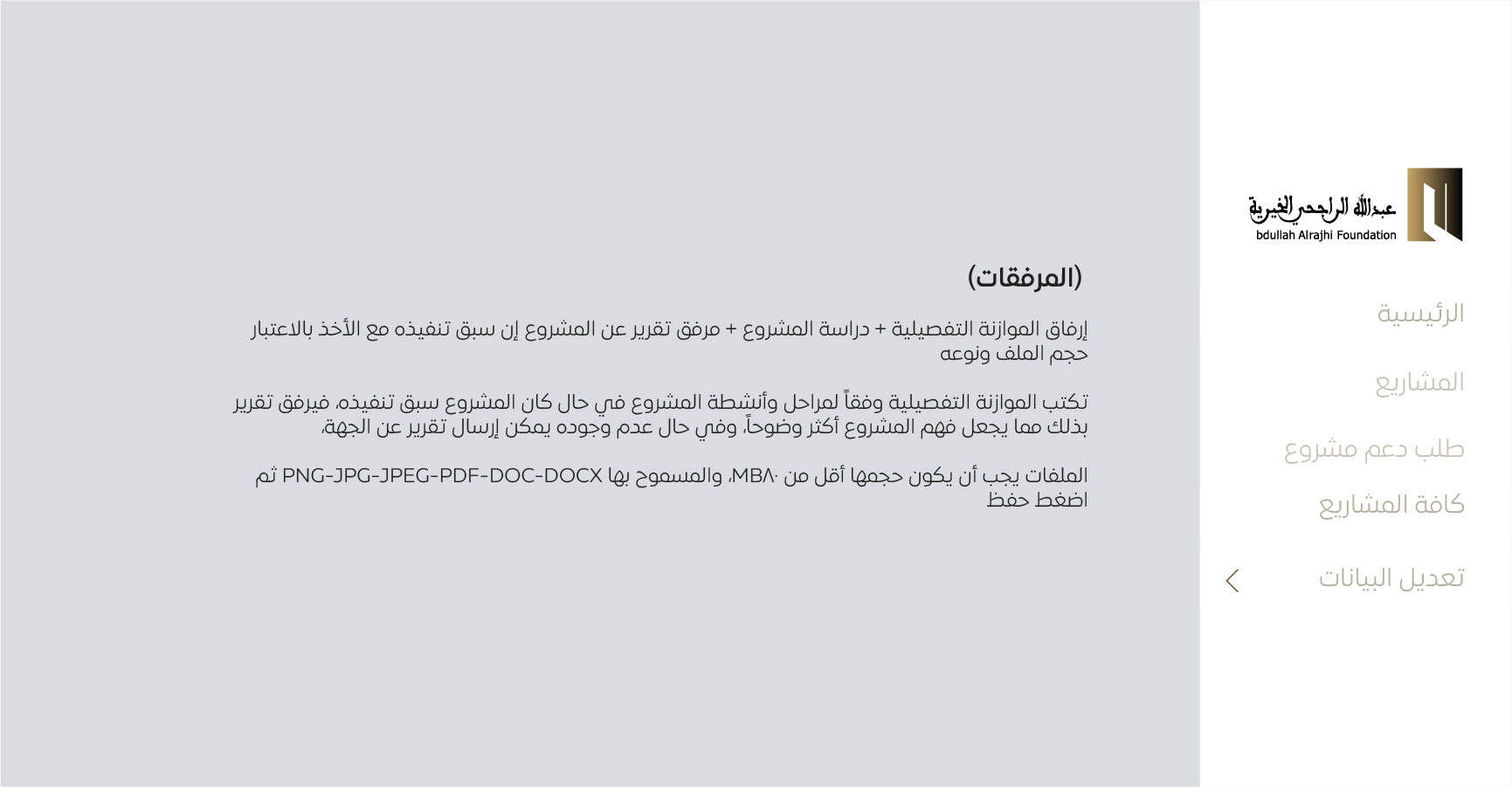
Step Eleven: (Attachments)
Attach the detailed budget + project study + attached report on the project if it has been previously implemented, taking into account the size and type of the file The detailed budget is written according to the stages and activities of the project if the project has been previously implemented, a report is attached to that which makes understanding the project clearer, and in the absence of it, a report can be sent about the entity, The files must be less than MB80 in size, and the permitted PNG-JPG-JPEG-PDF-DOC-DOCX, then click Save
Attach the detailed budget + project study + attached report on the project if it has been previously implemented, taking into account the size and type of the file The detailed budget is written according to the stages and activities of the project if the project has been previously implemented, a report is attached to that which makes understanding the project clearer, and in the absence of it, a report can be sent about the entity, The files must be less than MB80 in size, and the permitted PNG-JPG-JPEG-PDF-DOC-DOCX, then click Save